A new year means a new version of Primavera P6 for all on-premise users! Primavera P6 Version 24.12 is now available as of January 2025, and it brings several new features and enhancements to streamline scheduling and project management.
We’ve analyzed the updates using Oracle’s P6 Cumulative Features Tool, comparing Version 24.12 with the previous 23.12 release. Here are the key highlights you need to know about this latest update.
1. Quickly and Easily Unlink Activities
One of the most useful new features is the ability to unlink activities from their predecessors and successors with a simple button click.
Previously, users could only link activities easily, but now the “Unlink Activities” option is available in the Edit menu. This allows for faster modifications to schedules without manually deleting relationships.
How It Works:
- Select multiple activities in the Gantt chart.
- Click Edit > Unlink Activities.
- Confirm the unlink action.
- Only the selected relationships are removed, preserving unselected dependencies.
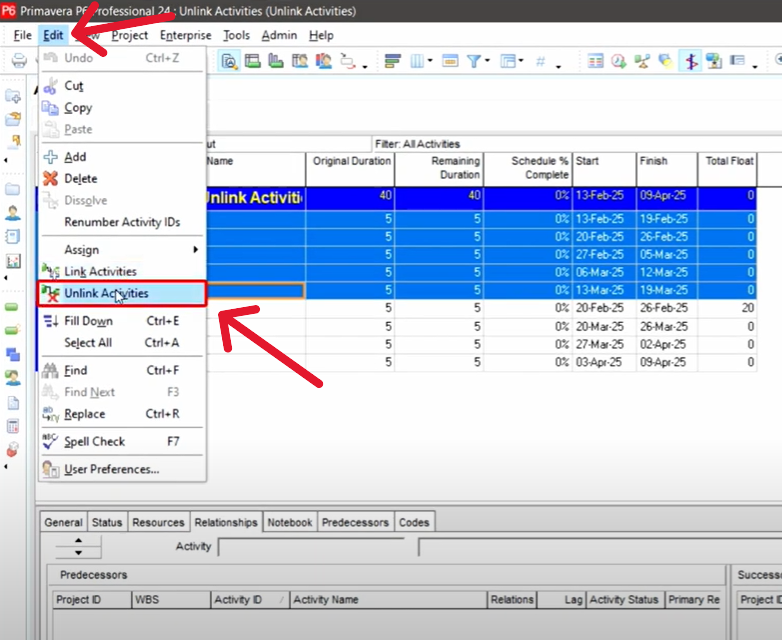
This is a great time-saving feature, and users can even add the Unlink button to the toolbar for quick access.
Thumbs up for efficiency!
2. Control Import of Responsible Managers in XER Files
Importing XER files previously caused unnecessary clutter by automatically adding new Responsible Managers to the OBS (Organization Breakdown Structure). In large organizations, this led to an influx of redundant global data.
With Primavera P6 version 24.12, users now have more control over this process:
New Option:
- When importing an XER file, navigate to the Update Project Options screen.
- Modify the import configuration.
- Select “Do Not Import Responsible Manager” under the Global Data section.
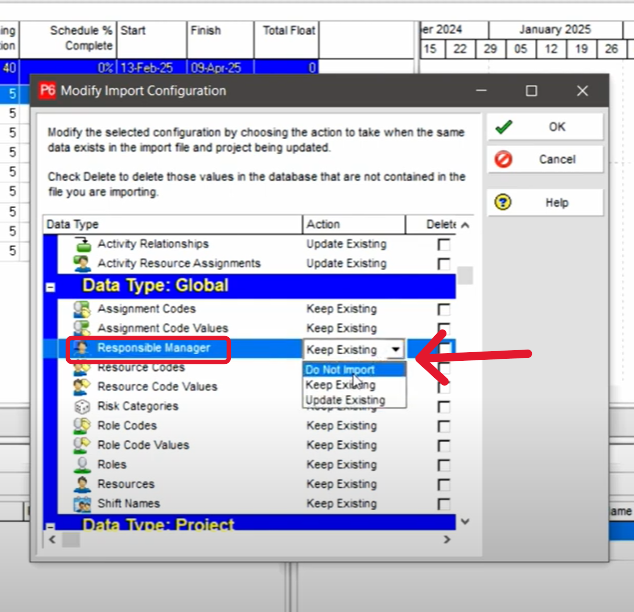
This prevents accidental data pollution and keeps your OBS structure organized.
Major improvement for enterprise users!
3. Improved Clarity in Global Change Reports
Running Global Changes is a common practice in P6, but the previous version lacked clear visibility into what would be modified before committing to changes.
What’s New:
- Project ID and WBS Code are now displayed in Global Change reports.
- Users can review changes more effectively before committing.
- Helps avoid unintended modifications when multiple projects are open.
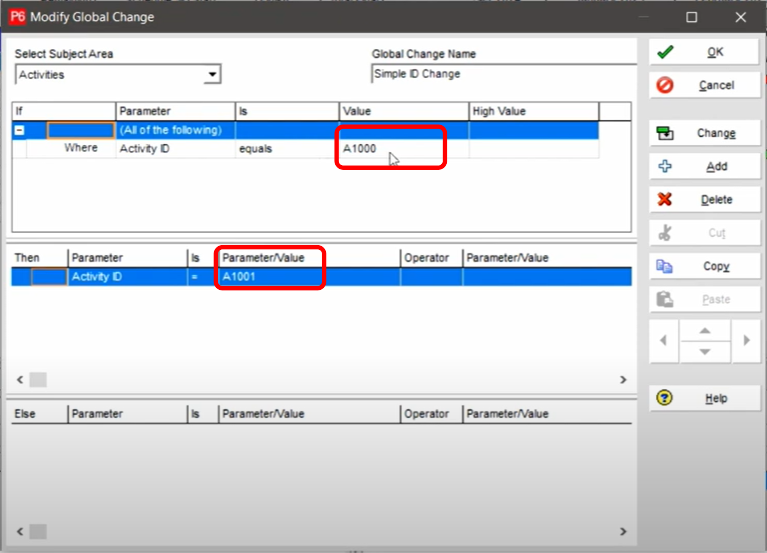
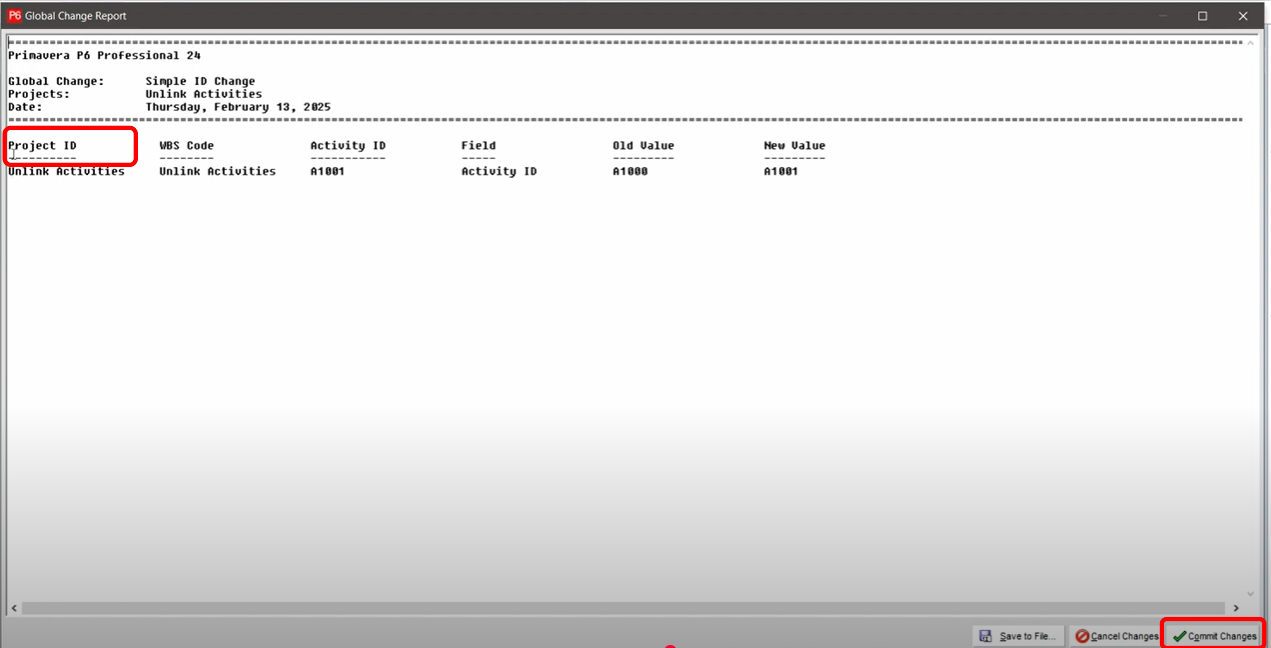
This update ensures you have better oversight when executing bulk changes.
A solid enhancement!
4. Preview Changes Before Updating a Baseline
Updating a baseline can significantly impact a project schedule, and until now, there was no detailed preview of the changes before applying them.
New Functionality:
- Users can preview baseline updates before applying them.
- Adjust settings as needed and re-preview.
- Ensures data accuracy and prevents unintended modifications.
A helpful addition for careful planners!
5. Export Full Hierarchy Code Value Path to CPP Format
This update is more niche but valuable for users working on Department of Defense (DoD) projects.
Primavera P6 version 24.12 now supports exporting the entire hierarchy code value path to the CPP format, which aligns with DoD requirements for structured data extraction.
A big win for DoD project managers!
6. Milestone Activities Now Support All Relationship Types
Oracle has reverted a previous change that restricted milestone activities to only certain relationship types. Many users found this restriction problematic when working with legacy projects.
With Version 24.12, milestones can again have any relationship type, just like they did in older versions of P6.
This update restores compatibility and prevents disruptions when opening older project files.
A welcomed fix for longtime users!
Other Notable Improvements
- Performance Enhancements – Faster project check-in/out for SQLite databases.
- Improved Code Signing – Strengthened security for application execution.
- EPPM Enhancements – For cloud users, including better user administration, summary bar label improvements, and easier access to audit data.
Final Thoughts
Overall, Primavera P6 Version 24.12 brings some valuable improvements, particularly for unlinking activities, controlling XER imports, and restoring milestone relationships.
If you’re running an on-premise version of Primavera P6, consider upgrading to take advantage of these enhancements.
Need help mastering Primavera P6? Plan Academy offers in-depth training courses to help you get the most out of P6. Check out our courses and start leveling up your scheduling skills today!



