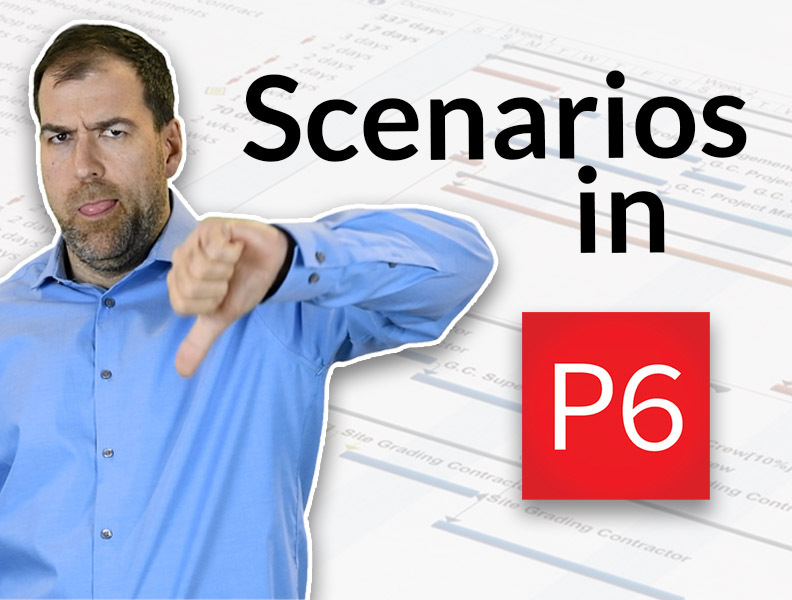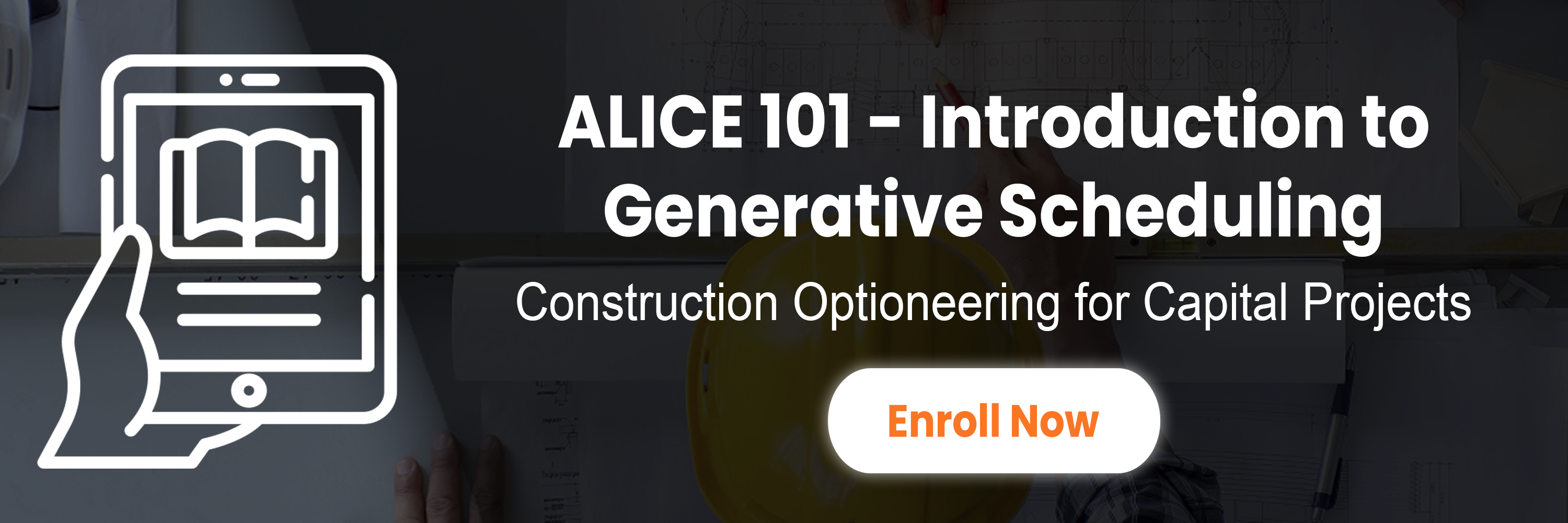We have been creating scenarios in Primavera P6 the same way for so long – and it completely sucks! Here’s what I’m talking about.
Let’s look at a project and say we want to add a second crew, or maybe change the way the project is starting. These actions are next to impossible to implement in a tool like Primavera P6.
Why doesn’t Primavera P6 work for this?
Let’s dive into this example below. This is a Water Main project where I am tunneling and need to sink new shafts – I have three shafts and two tunnels between each. Now, let’s say I wanted to look at my excavation crew. This is the shaft. This is the digging area of shafts where I’m going to put the TBM in a tunnel from one shaft to the next. And I have to do three of these.
Right now, I have to go from S3 to S2 and then finish up at S1. You can see I actually am over-allocated, which means I need two crews to accomplish this. Some of these tasks overlap. What if I wanted to add a third crew? Now I’m not going to do it because the steps are actually, to me, momentous as I add a third crew.
So, what happens? Well, all of my durations may change, I actually have to get playing with duration types and I have to manually add that crew to the different areas. But also what happens here is the Logic is going to change as you can see, because I knew I was limited to crews, only two crews. I had to actually indicate where these things are allowed to overlap by using logic.
So I have some Resource Logic in there that’s preventing me from making any of these changes. I have to go and figure out where that logic will change if I want to add a third crew. This is unattainable in Primavera P6 – and it is just one simple crew.
What if I wanted to double all of my resources? What if I wanted to add a second concrete pump for the work to progress faster? What if I added a second crane instead of just one? How would all of this project shift as a result of adding or removing these resources?
So… What’s the Solution?
Well, I don’t think we can do it really without a whole crew of schedulers working in P6 to achieve it. But I do want to show you a way we can do it with a tool that is groundbreaking. This is a tool called ALICE, built by a company called ALICE Technologies.
Plan Academy is building a partnership with ALICE Technologies. Why? Because I think this tool is super cool and is something that we really desperately need in scheduling and planning – it is the future of how we schedule.
This tool allows us to create different scenarios and what they call it is Optioneering, the ability to actually build 25 different schedules with a click. All schedulers generated in ALICE are different, including logic, including resourcing to be able to answer and ask questions about how this project can be built in terms of sequence, in terms of cost, in terms of resources before we sit down in Primavera P6 and program it all.
Actually, the best part is the output from ALICE is actually a P6 schedule.
Let me show you a little bit about how it works in the video tutorial above. The first step to working in ALICE is actually to model your project. Now there’s a few steps to that, but I’m not going to cover them in this post. What you see in the video, though, is the other side of the model – the scenario screen where we can run scenarios.
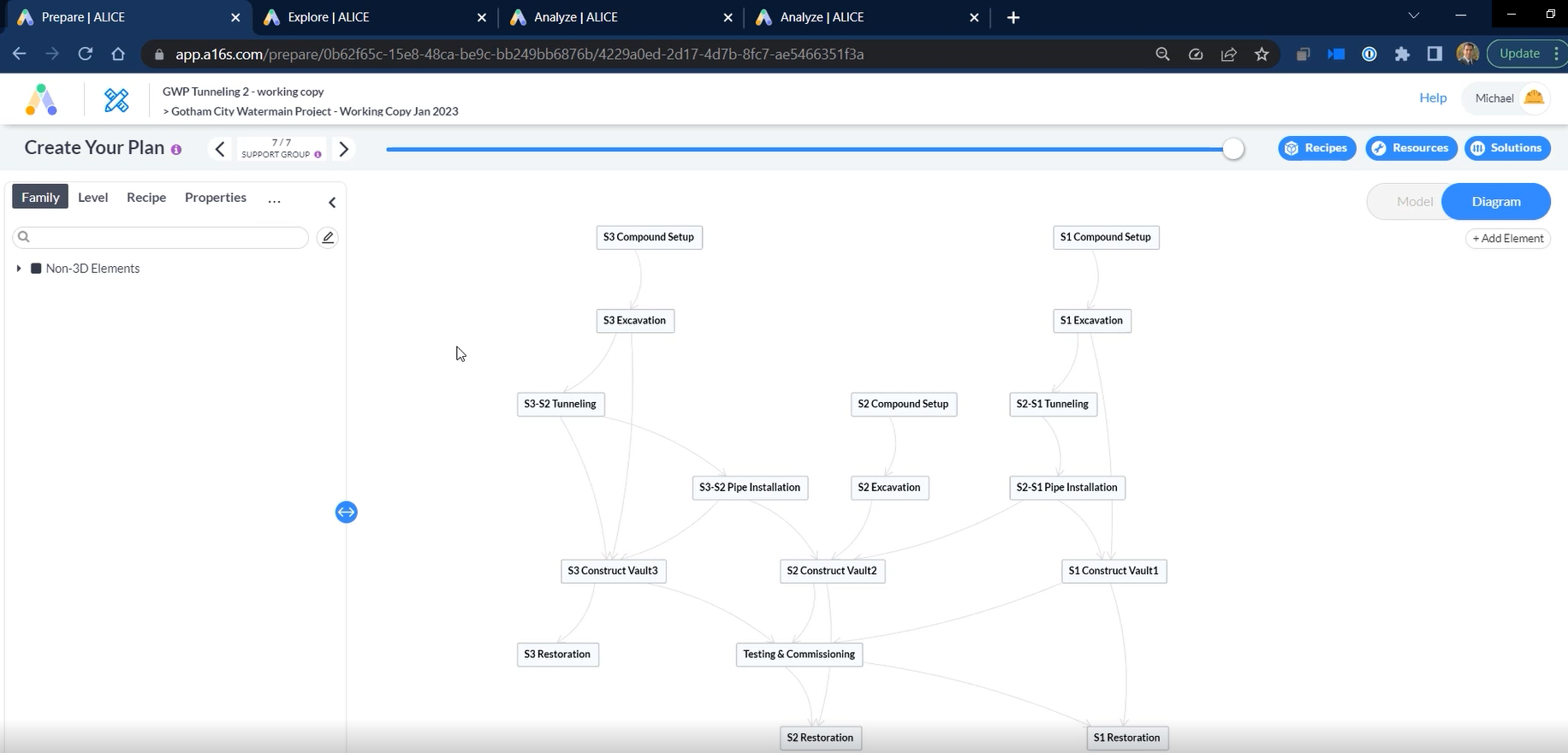
And as you can see, I’ve run a whole bunch of scenarios. These are almost like jobs you submit to the scheduler, and it comes back with the feedback and we can see what kind of inputs we can provide to these jobs. If I expand this tab, you can see that I can tweak and change all of these inputs: number of crews, crew rates, calendars, a job equipment, how many equipment, how many materials, production rates that we can program into our model as well, milestones that we want to try to hit. All these things can go into these scenarios that we built.
ALICE will plot different scenarios.
Each dot on the generated graph represents a schedule that has a particular number of days. That’s the total duration and cost to accomplish that work.
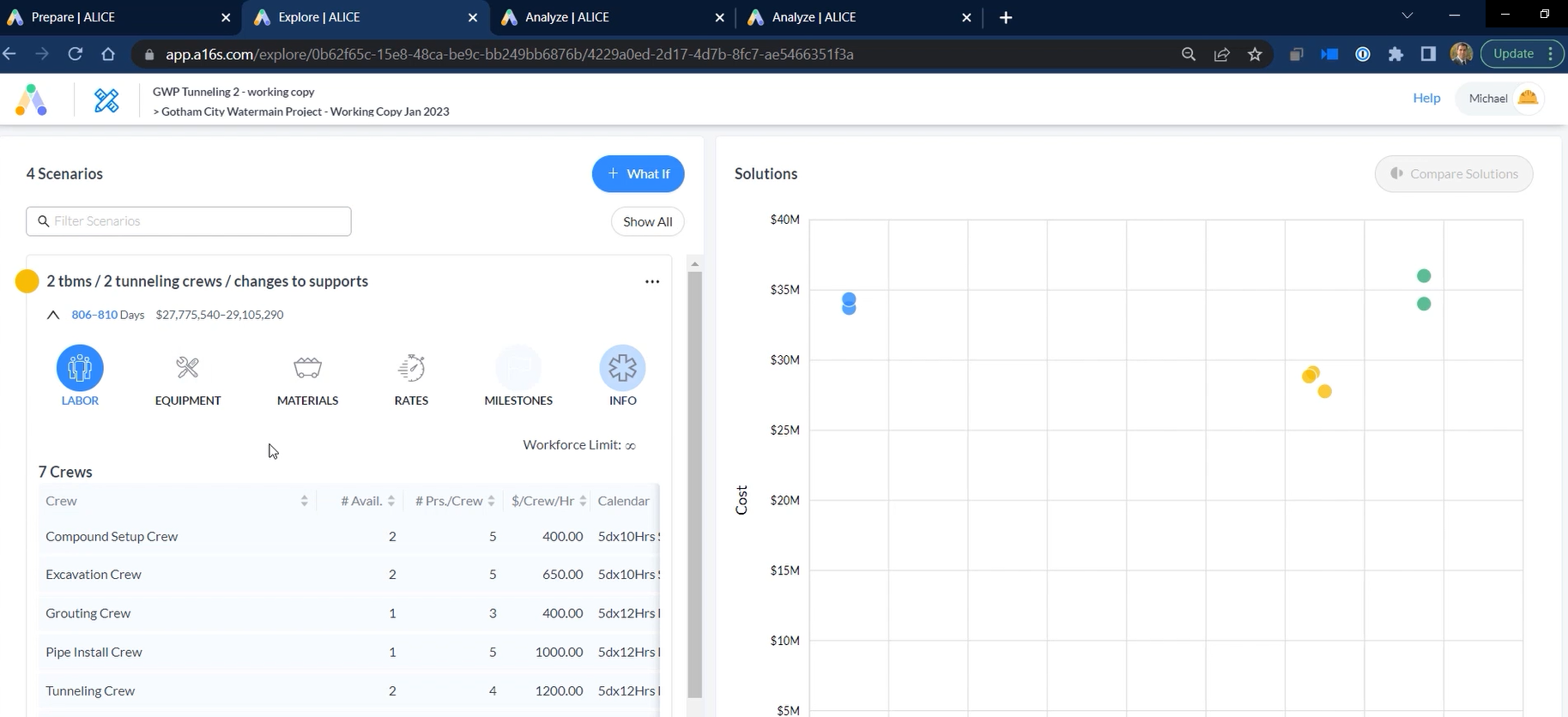
I looked at two schedule samples to analyze the solution and have a deeper look at the schedule. This is a schedule that ALICE built really quickly for us. I looked at the tunneling and support. So in this schedule I just have one TBM and after it’s completed, we launch the next TBM.
We tunnel here for a good long number of days and then when we’re done we drop the TBM into this other piece of the tunnel so you can see what that looks like and that gives us the yellow dots schedules. Now I also opened the blue dots and if we have a look at that schedule, you can see it’s shorter and that my TBM work is actually overlapping because I had infused that one with two TBS.
ALICE generated several schedule options based on cost and duration.
So we get two very different schedules options and it’s very quick to produce them here in ALICE. This is the kind of Optioneering that we can do. We can build a whole bunch of different schedules, different scenarios, different costs, and try to find the best scenarios maybe that we didn’t think about or maybe want to consider.
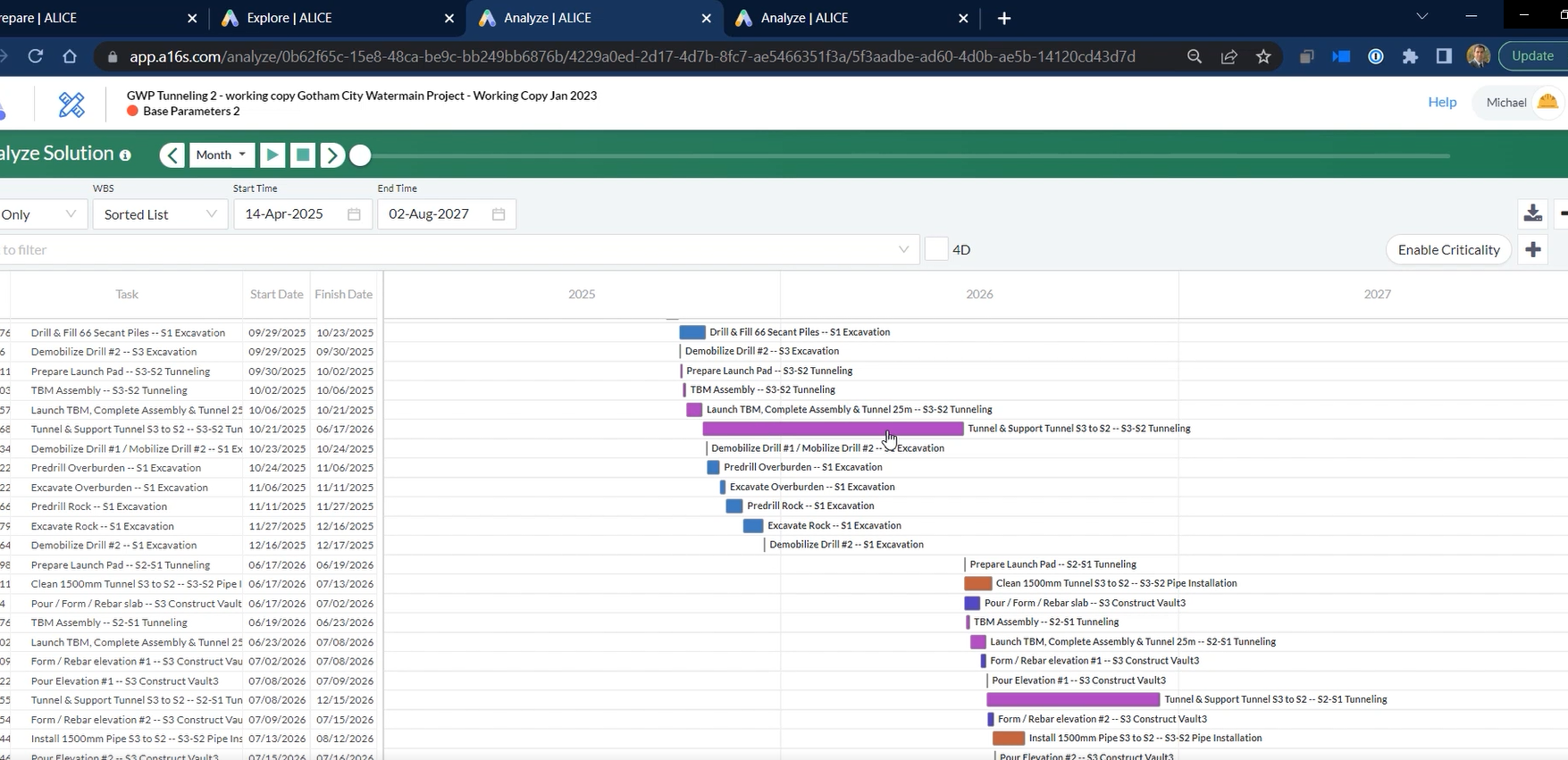
What’s Next in ALICE Technologies?
But maybe it’s too hard to actually program them in a tool like Primavera P6. So I’m really excited about ALICE. As I mentioned, Plan Academy is working on partnering with them. Soon we’ll have a course available on how to use some of this stuff so that you can learn it. I think it’s going to really change the way we do scheduling – if you’re interested, join the course waitlist here.
So if you want more information about this, subscribe to our monthly newsletter The Planning Pulse below and visit ALICE Technologies.
We’ll be releasing information very soon about the course that is coming and how to get more involved with this cool technology and Plan Academy’s work with ALICE.