In 2018, schedulers, planners & cost controllers will continue to deal with the pressures of managing complex projects amidst scarce resources, limited budgets and tight deadlines.
And while most project controllers will spend their time in front of a piece of software, our project controls software is changing and evolving in our connected world.
Project controls software tools play a large, and ever-expanding role in getting projects done on-time. And we rely on them more and more everyday.
Users are seeing more offerings and features in 2018 than ever before, and some important project controls software trends are emerging.
It’s not surprising that some exciting tools are in the works, given that new technology is already improving how construction is done in the field.
We now have drones to help us see the work from all sides, new building materials that are stronger, smarter, lighter, and don’t forget 3D printers that a literally printing buildings made-to-order.

As a techie and a self-proclaimed geek, I say this is a very cool time to be alive witnessing the incredible pace of innovation and change in construction.
And so check out the cool things also happening in project controls software.
Yes, we all know about BIM and how BIM is helping us plan and visualize builds before we break ground.
But BIM is not all that’s happening and frankly it’s going to take some time for BIM to penetrate and become a project staple.
I’m here to share with you the project controls software trends that are going to impact YOU, the planner, the scheduler or cost controller, in your everyday doings, in your CPM scheduling, in your planning & progressing.
I put it in all the video below.
Checkout the 4 Key Trends in Project Controls Software in 2018 that are shaping the future of delivering projects.
Project Controls Software Trends in 2018
A couple of weeks ago, I was in London for the Project Controls Expo (check out my recap video).
What is Project Controls Expo? It’s a yearly event that claims to be the largest international project controls event. Of course, I can’t verify that, but I was impressed by the turn out. We had 1,400 people show up for a one-day event.
Now, I was there as an investigative reporter trying to capture some of the trends in project controls software.
I went and talked to a lot of software vendors and gathered up some of what I think are the trends. Let’s talk about them.
#1: Better Risk Management
All right, the first thing I noticed in talking to vendors, and the first trend that I noticed is based on risk management.
A lot of people are interested in risk management.
A lot of projects, a lot of owners are now being asked to do risk management on their projects.
Here, I’m interviewing a gentleman from a company called Safran. Safran is a big scheduling & risk tool, very big in the UK, particularly Northern Europe–Sorry, big in Europe.
Glenn Jarrad is an interesting guy. He was one of the original developers of Pertmaster.
If you know what Pertmaster is, and in case you don’t, it is a risk analysis tool that eventually became, got bought by Primavera and bought by Oracle but became Primavera Risk Management.

Now, we don’t hear a lot about Primavera Risk Management, but at the time, it was maybe the first Monte Carlo-based risk management tool that was is in the industry. I got a chance to meet with him.
What’s going on with risk management?
Why is there such an interest in risk management?
Well, what I heard from Glenn is that a lot of the risks on projects are often known, but they’re in people’s head. The experienced builders, the people who are in the field, the age old foremen, those guys know what the risks are, but it’s difficult to capture those risks from those guys and get them in to a software tool.
Owners however, are becoming more sophisticated, and those owners are asking for risk analysis particularly on large capital projects.
Oil and gas is fairly well established in asking for risk analysis. Oil and gas industry ask for that stuff a lot. Construction is not quite there yet, depends on who the owner is.
Projects are being scrutinized further of course, and contractors are also aware that doing the risk analysis benefits them so that they can manage their projects through that risk profile.
This is a little screenshot from Safran, and Safran does risk analysis.
What I’m finding in terms of risk management and risk analysis is that vendors are actually bundling the risk engine, the Monte Carlo risk engine and the scheduling tools together.
In the past, we’ve had separate tools that sort of bundle, that sort of integrates or are standalone, but now, we’re seeing companies bundle these together.
A couple of examples, Safran Risk and Safran Schedule.
If you go and purchase Safran, you get both the risk and the schedule, and it’s all together in one piece of software.
Standalone tools are excellent as well. We see a couple popular standalone risk tools are @Risk, Barbacana, and Risky Project. Those guys all work with Primavera as well. That’s my first software trend, risk management.
Last little note, Oracle Primavera Prime. What is Oracle Primavera Prime?
Well, I suppose I could do a whole other webinar on that, but Primavera Prime is sort of the next generation of Primavera that Oracle’s working on completely web based. It’s sort of being put together one module at a time so not all of it is built yet. A few modules are put together.
The idea is that they will take the scheduling engine from P6 and put it in to Prime, and they will take the risk engine from Primavera Risk Management. They will put those both in to the same tools. Primavera Prime at some point in the future will have both that schedule and risk integration.
#2: Creating Integrated Software
Project Controls software trend number two, integrated tools.
Projects control systems are the core of any project management function. 85% of survey respondents said the systems they have in place in their projects have little or no integration between them [Logikal 2017 Project Controls Survey]
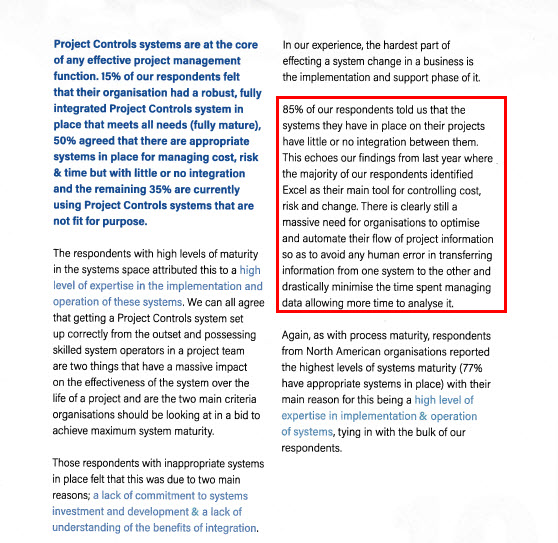
In fact, those are findings from last year where the majority of our respondents identified Excel, their main tool for controlling costs, risk, and change.
Integration of project controls software tools is widely in demand, but it’s not easy. It’s not easy to do.
Right now, we have a trend that’s been going on for probably 10 years or so of having middleware integrations.
Your costs are in SAP, and all of your cost management is over there in SAP, but your schedule is in team Primavera P6. Let’s put some middleware between them, a tool like EcoSys or Legare, or there are a bunch of others, Maximo, I believe.
These guys come and will make the data flow between one system and the other.
My opinion on this, and I have done a talk a couple of years back, and it’s probably still around, is that this sort of suits somebody’s need for having an integration, but it’s a pain in the butt for the user. It does not make the system easy to use. It makes the system very complicated.
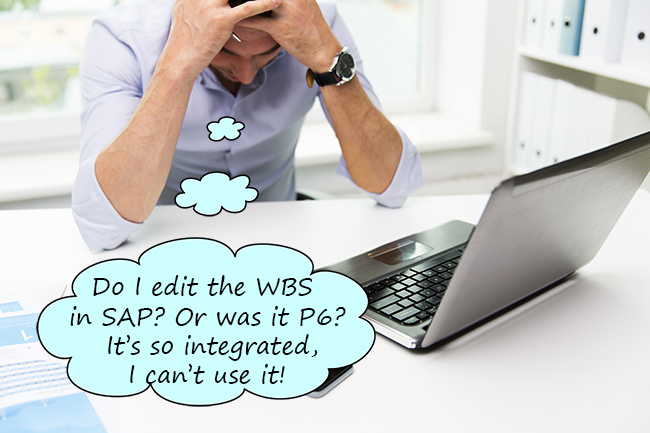
Scheduling systems are already complicated. SAP is already complicated.
Now, we’re putting in some middleware. I don’t think this is a great solution, which is why we’re still demanding better integrations, better tools.
Most professionals would believe a unified solution would allow them to be more effective as this survey sort of agrees with.
All right, vendors are ramping up. They’re preparing to offer complete suites of tools that cover the following: estimating, schedule, risk, cost management, Earn to Value Management, and BIM.
Oracle Primavera Prime, again, just because I know Oracle stuff so well, they are actively trying to build something that does that. That’s what they tell me anyways.
Asta PowerProject is another tool that has some of these covered. Asta does schedule and it does risk, it does EVM, and it does BIM.
How well it does EVM, I’m not 100% sure, but I know it does BIM very well, and I know it does schedule and risk both very well. We are seeing tools that are coming out that are already integrated, and that’s a good thing.
#3: Making Project Data Easily to Access
Project controls software trend number three, making data easily available, disseminating information. Let’s talk about that. Let’s see what we’re seeing there.
I basically see two trends here. Trend number one is the push for mobile apps.
Every company thinks they need to have an application where users can access project information, and I think that is good. On the one side, you have to have a good app.
You can’t just build an app and expect people to use it if it’s kludgey and if it doesn’t have the right pieces in there.
Oracle Primavera has had an app for quite a while that works with Primavera P6 EPPM, and I don’t hear the fan fair, I don’t hear much about it. We need to have good apps. We need to have apps that make people’s lives easier.
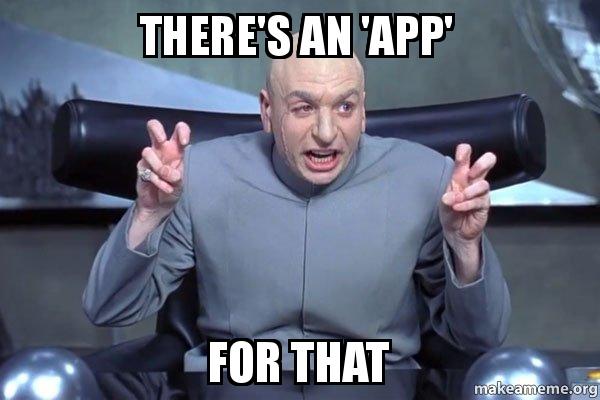
The second trend there I see is that is sort of a trend to making what data we have available to those who need it, and it doesn’t have to be through mobile. There could be other means.
What we’re fighting here is the scourge of Excel and PDF.
When we’re disseminating project information, it’s really easy to whip off a project Gantt chart in PDF and say, “There’s the project schedule. You’ve got it now.”
That’s really easy to whip off Excel spreadsheet with the cost or the risk matrix and say, “Now, you’ve got all the information.”
But there’s a problem, copies of things everywhere. PDF is not necessarily a complete record. There are pros and cons here.

It’s easy to distribute this information, but it’s hard to police.
What if I only want to give you a piece of the cost information in Excel, and I don’t have the drill down of PDF? We’ve got problems with these ways, but they are very prolific and very easy.
I had a great chance to talk with my friend, Bojan from Seavus. Seavus is the company behind PrimaveraReader ,now ScheduleReader.
We had a discussion about some of the things that ScheduleReader is doing. I didn’t know this, but ScheduleReader was actually built with the original intent to replace PDF report distribution because so many people were sending out Gantt charts from P6 and saying, “Now, you have a copy of the schedule,” and those Gantt charts in PDF are not a complete record, have no drill down, and are not updated fast enough problems.
Basically, ScheduleReader will allow non-P6 users to get the entire project to drill down, to filter on stuff that’s important to them, and to explore the data in the project. It’s a really good solution.
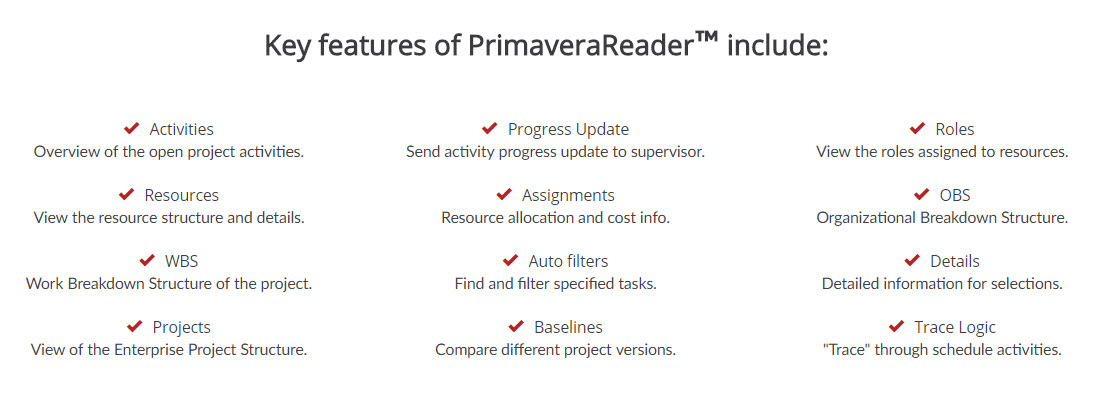
Primavera would want to not give people a tool but to rather give them a copy of Primavera. Some people do not need a copy of Primavera or a copy of Primavera with a lot of security on it so that they only sort of view stuff. That’s overkill.
ScheduleReader fits the bill though because it’s a low cost and high impact. It’s a very affordable product, and it has high return on value in terms of disseminating project information.
Another example of disseminating project information is this company here, Edison365 Projects.
Now, I know we focus on Primavera P6, which makes sense, that’s what we do, but we happen to know that there are other project scheduling tools out there including Microsoft.
 What Project Edison365 does is basically disseminates project information built on top of Microsoft Office apps. If you already have Office and are familiar with Office, then it makes it really easy to disseminate and get access to all the project information across all levels of the organization.
What Project Edison365 does is basically disseminates project information built on top of Microsoft Office apps. If you already have Office and are familiar with Office, then it makes it really easy to disseminate and get access to all the project information across all levels of the organization.
Another way of making the data really easily available through tools that you already have.
I don’t know what Edison365 costs, but I suspect it’s an affordable tool that doesn’t necessitate a huge amount of infrastructure like Primavera P6 EPPM.
#4: Leveraging Historical Data
Okay, lastly, we’re getting through to end here. Lastly, my last software trend of 2018, leveraging historical data.
Historical data has not been easy to leverage in software.
At the end of projects, we’ve all heard that old mantra like do lessons learned. There really hasn’t been a good software solution to help us leverage all of our old projects, until now.
I’m going to tell you in a second. Even current project performance data isn’t well-used to manage remaining work.
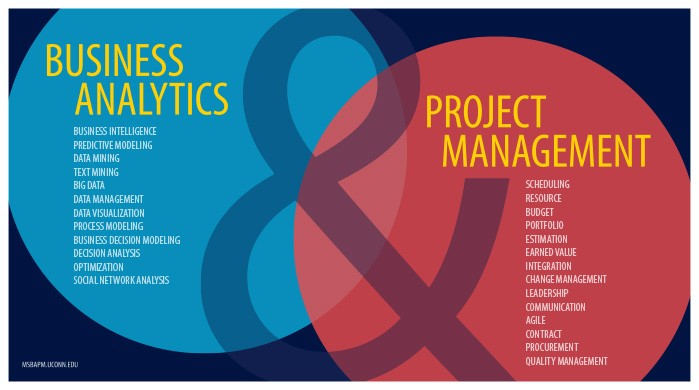
Forget about looking at the last project. What this project intelligence survey indicated was that we’re not even using the current project’s data to help us manage next week’s work. We’ve got some challenges.
Data isn’t the problem. We have tons of data. Every contractor has got a copy of every project they’ve ever done. Whether they look at it or not, that’s the problem.
What happens? Projects, contractors, and owners, we repeat the same poor project performance over and over again.
All right, this is a new tool called BASIS.
Dan Patterson has found a way to solve this problem of using past projects, past performance, and taking that in to your planning of future projects.
BASIS actually builds a library, a database of your past projects. You input your XERs, your MPP, and other files. You capture all of that stuff in this library.
Now, apparently it’s not just as simple uploading it. There’s a little bit of massaging of data and making sure things get setup properly.
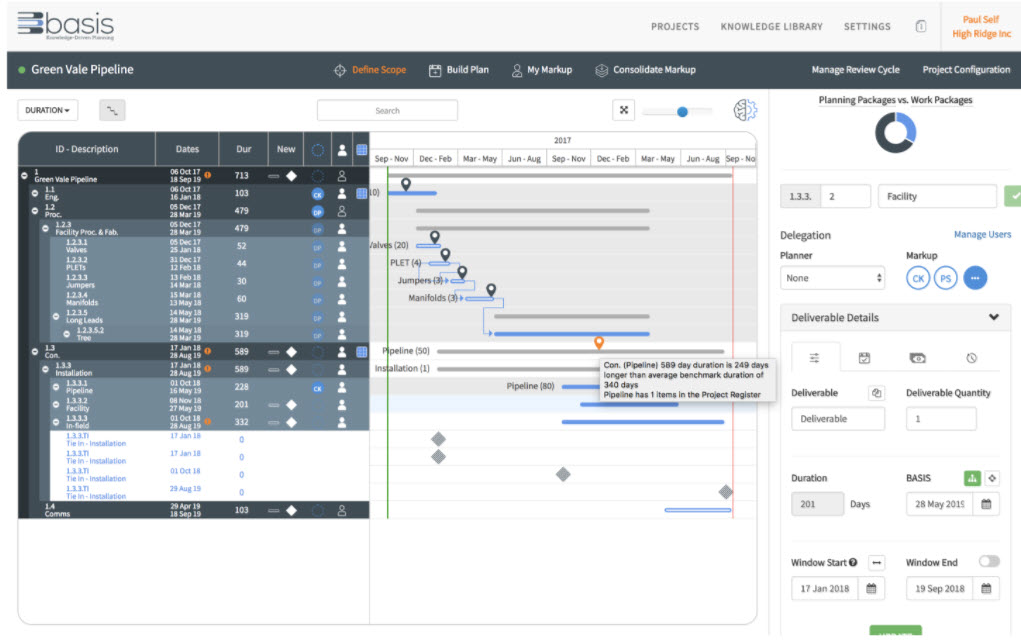
Once you have your library built, the library continues to learn. As you do projects, it’s constantly watching what you’re doing and adding more information.
Now, we have the intelligent reuse of existing schedule fragnets, costs, timelines, and risk. What you can do with BASIS is you can start to do what he calls a preplanning of a project.
What’s even cooler is this intelligent reuse of existing schedules.
You can go off inside the tool. There’s a little sort of side panel where you will type in pipeline installation 150 meters or something like that, and it will pull up the fragnet and estimated costs and estimated durations of that type of work based on your data from historical projects, and it will let you quickly dump that in to the new project.
It will then scale those durations and costs based on your scope.
If the project historically was only, I don’t know, 3 kilometers, but this time, you’re doing 15 kilometers, it will smartly scale those costs.
That’s not good enough. Smart scaling is a sort of way that sort of do a best guess, but then you can actually go and have experts review those numbers.
There’s a sort of an approval type process or review and approval type process where you can have people go in and review estimates of costs and durations.
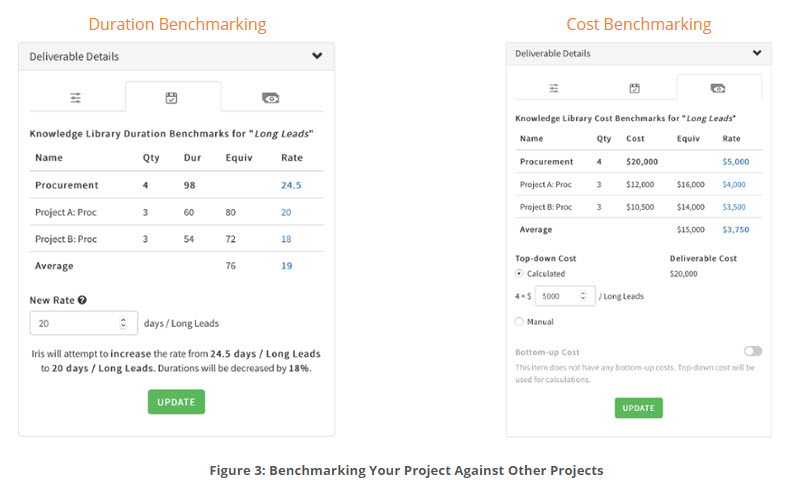 This all becomes part of the preplanning process. A lot of what I just described in terms of schedule can also happen in terms of risks, in terms of costs, so it’s pretty cool.
This all becomes part of the preplanning process. A lot of what I just described in terms of schedule can also happen in terms of risks, in terms of costs, so it’s pretty cool.
As I said, this library constantly learns. It monitors your current projects and updates new estimates and new information in to the library to allow you to do what they call benchmarking. This is pretty exciting.
Actually, this is going to become a game changer. There is nobody that is not going to want this tool to help them plan future work based on their historical data of what they’ve done past.
Not only that, I mean, this database is a proprietary database of your project data.
There’s definitely an option here, and a potential new product for these guys is to build an industry-wide database for which we can use to benchmark projects and estimates.
That sort of brings me to the end of my four project controls software trends.
Conclusion
We’ve got some exciting things happening and I’m curious to see where these project controls software trends are going to take us.
The new technology is exciting. But what we need is leaders like you who are going to take charge and adopt it.
Changing the way we do things is always difficult prospect, but not striving for constant improvement is recipe for business failure.
I highly recommend you get trials of the tools I’ve mentioned here and see how they can help you, your team and your business evolve.

