A new version of Primavera P6 Professional has recently dropped: Primavera P6 v21, and I’m here to tell about what’s new, what’s great and what’s not.
I feel it’s my heartfelt duty to schedulers everywhere to unpack these yearly updates and highlight all of the features that are changing or improving, or are still broken. I love to do it, and I’ve been doing it for years.
Here is the yearly schedule of releases for on-premise users of Primavera P6 Professional; sometime in Q1 of the year, Oracle releases a new version of P6 that’s a xx.12 version, where the xx is now the calendar year, and .12 represents December. Now, anyone using Primavera P6 “in-the-cloud”, or Oracle’s cloud-hosted implementation of Primavera P6, will be getting these updates monthly as Oracle updates cloud-hosted installs regularly every month. But many of us are still using standalone or on-premise installations are not privvy to monthly updates, but rather yearly updates (xx.12).
In case you want to find out what has changed in Primavera P6 from your current version, to the latest version, you can use Oracle’s cludgy and oddly-name Cummulative Feature Overview tool (why can’t they just do release notes like everyone else?). Here’s a link to the latest interation of the Primavera Cummulative Feature Overview (CFO) tool. And yes, it covers both P6 Professional and P6 EPPM.
Now let’s see what’s new in Primavera P6 v21.12.
What’s new in Primavera P6 v21
Start and Finish Times Are NEVER Greyed Out Anymore
If you’re a seasoned scheduler, you probably work like this, the way I do:
I ALWAYS set my User Preferences to show the 12 Hr Clock next to dates in P6.
Why?
Because Primavera P6 can schedule activities down to the hour, and if you aren’t monitoring the time of day that is being schedules, things get messy in a hurry.
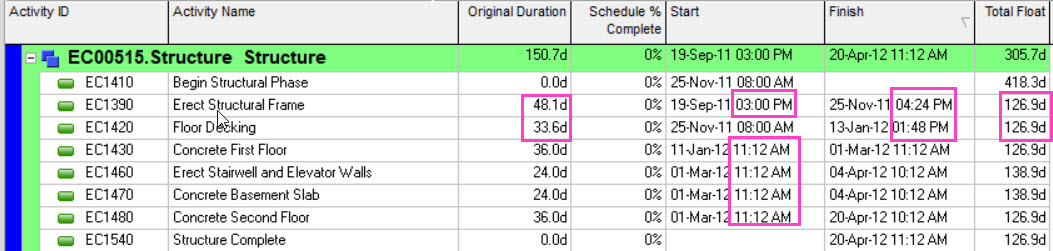
Partial durations, partial total float values and incorrect start and finish times can cause inaccuracies that will multiply in your schedule. So, we generally ALWAYS turn on the clock to scrutinize start and finish times.
But in the past, if you did not turn on the 12 Hr clock in User Preferences, the ability to edit time of day for fields like the Data Date or a constrait date would be greyed out.
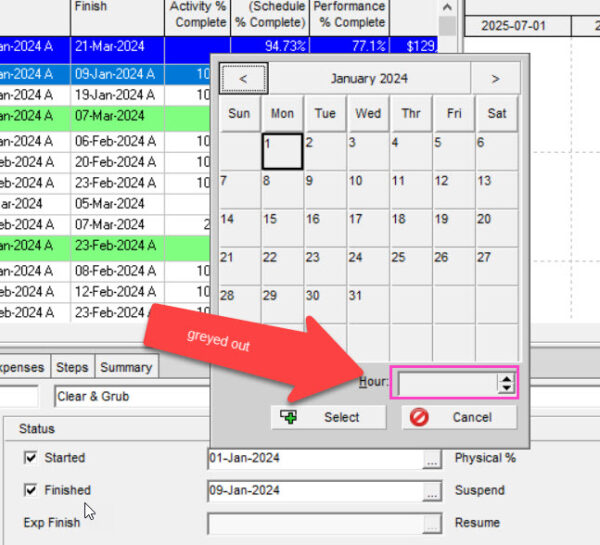
But in Primavera P6 v21.12, even if you do not turn on the 12 Hr Clock in User Preferences, you can still edit the Time of Day fields next to any date.
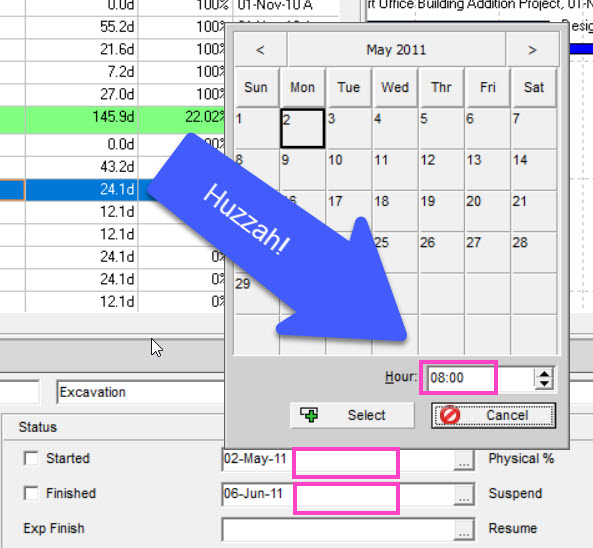
Such a simple fix will make sure we can have a bit more visibility on the time of day for dates in P6.
Multiple improvements to XML files in Primavera P6 v21
XML import and export support has been consistently improved by Oracle over the past few years.
This P6 version, as well, comes with improvements to XML support. Here is what’s changing:
- Maintain Relationships With External Projects When Importing From Primavera XML Files
When you import projects from a Primavera XML file, you can choose whether to retain relationships between activities in the project and those in external projects. - Resource Calendars
When P6 Professional is connected to a P6 EPPM database, you can differentiate between the types of resource calendars you are importing from the P6 XML template. The Type column in the Advanced section of the Import Options dialog box labels the calendars as personal or shared. - Select the Financial Period Calendar to Assign When Importing a New Project
When you import projects from a Primavera XML file, you can select the financial period calendar to assign to any projects you choose to import with the Create New import action. - Assignment Cost Exports
When you export to Primavera XML, Price Per Unit data for assignments is included in the export file.
Problems with P6 Costs and XML files?
With regard to the item Assignment Cost Export above; XML files will now contain Price Per Unit data from the P6 Resource screen, Units & Prices tab.
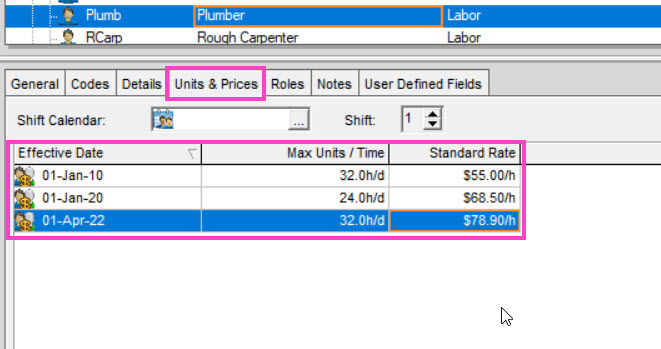
While I’m a bit surprised it wasn’t always supported, there might be some concerns with supporting this data in XML files going forward, but not having backward support for the same feature. It’s a bit complex to understand. But take for example, 2 companies on different versions of P6, passing data back and forth via XML file. There’s a good chance that project costs could become inconsistent between the 2 databases because of support for this new data for one company, but not for the other. I’ll leave it to my colleague Paul Harris to explain further here – just grab his PDF file for an explainer.
Financial Period Calendars: Support for Importing & Exporting
A new feature in v20.12 was a new type of calendar; the Financial Period Calendar. You can read more about how Financial Period Calendars make using Financial Periods a cinch now. But since last version, there’s been limited support for FP Calendars, such as during import or export.
Now in v21.12, you’ll see a new option on the import screen that let’s you choose which Financial Period Calendar to assign to a project on import. That way you can ensure you assign the correct FP Calendar to new projects imported into your database.
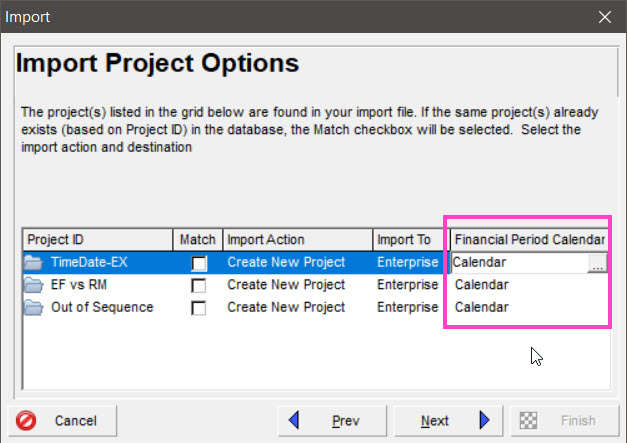
Resource Cost Spreads Now Reflect Rate Changes
Another surprise! P6 Professional will now accurate reflect any changes to a Resource’s hourly rate in spreads.
When it comes to changes in a resource’s hourly rate (see image of Units & Prices tab above), P6 has always done the math correctly; that means the Total Cost field has always taken into account an increase or decrease in hourly rate. However, those changes have NEVER been displayed in places where we see “spread data”, like the Resource Assignments screen, or the Activity Usage Spreadsheet and Profile views.
AND now there’s a new Admin setting that will toggle if you want to see changes in hourly rate reflected in spreads, or not (the old way).
Let’s dig in a bit here.
I create a simple labor resource called “Trades Person” that has an hourly rate increase of $50/hr from 19-Jan-2026. This date happens to be smack in the middle of an activity I assigned her to on my project.
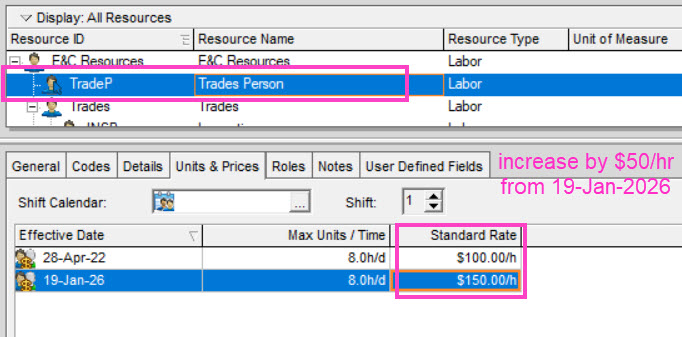
If we check out the Resource Assignment “spread”, you can see that the Budgeted Cost field on the left correctly tallies to $20,000. The * on the Price/Unit field indicates that there is a rate change. This result is nothing new at all. It’s how P6 has always worked – the Totals are correctly calculated, but the spread is an averaged cost.
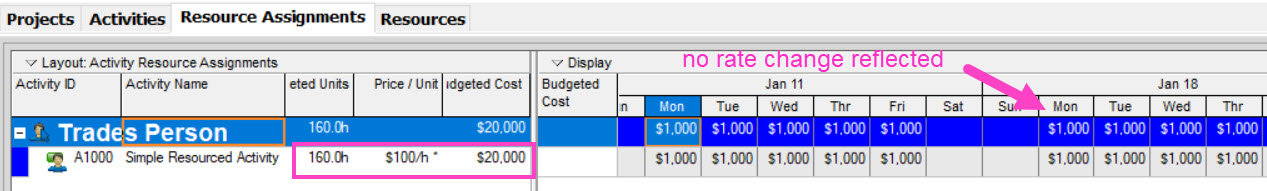
Here’s a glimpse of the new Admin setting in Primavera P6 v21 that controls how spreads display changing hourly rates.
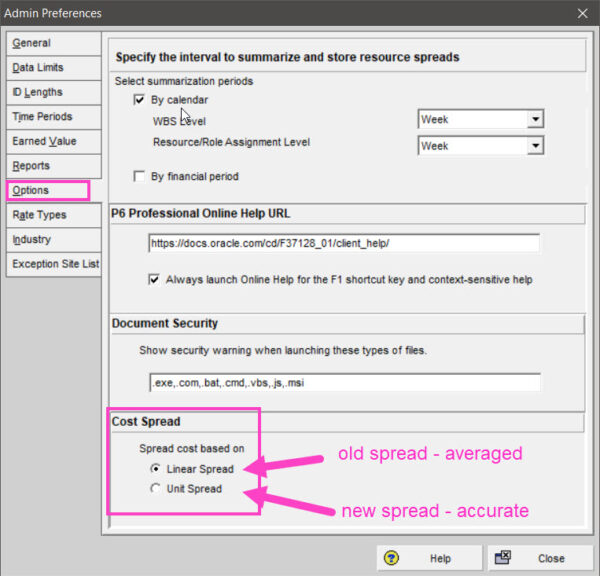
Here’s what we get if we set “Cost Spread” to “Unit Spread” in P6.
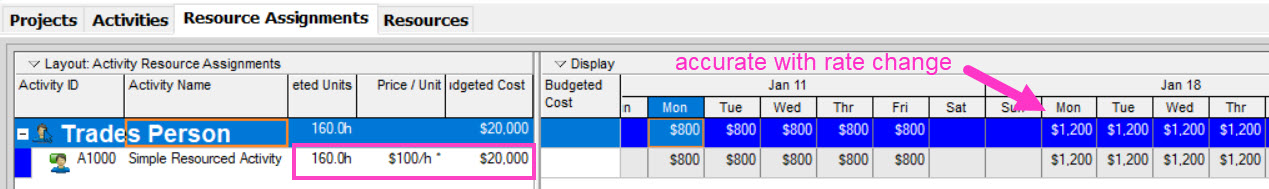
As you can clearly see, with the new “Unit Spread” setting, we can now accurate see Resource cost spreads that take into account hourly rate changes.
As this is an improvement in accuracy, I’m still wondering if it will really make a deep impact an anyone. Personally, I don’t use hourly rates for cost-loading schedules. I teach how to cost-load without hourly rates for fixed-bid type projects.
A quick note that this setting also applies to Role cost data and Role spreads as well.
Resource Driven Critical Path Visibility
This is the last feature I’ll mention. Here’s the description on this new feature in the release notes.
“To aid in the resolution of delayed critical paths before they become project over-runs, P6 Professional can show:
- Activities on up to 30 activity-driven critical paths, calculated on the forward pass, backward pass, or forward and backward passes (with or without resource leveling).
- The activities on up to 30 resource driven critical paths, calculated on the backward pass with resource leveling.”
While I’m very intrigued, I cannot figure it out yet.
There is a new toolbar you can add to your screen called “Activity Critical Path”. The buttons do something, but I’m not sure what exactly. More to come on this feature soon.
How Would I Rate This Primavera P6 v21 Release?
As always, I’m thrilled to see new features and to recognize Oracle for fixing things that are long overdue to be fixed.
This release has a big focus on the cost-side of things, especially related to Hourly Rate changes; the new support for that in XML files, and in Resource spreads. Hopefully some people welcome these enhancements.
I personally don’t think there’s too much to rave about with regards to Resource Hourly Rate enhancemet. Like I said earlier, I don’t use them and I don’t know many users who do.
But it’s becoming clearer that we will have to soon abandon the XER file and replace it with the XML file. As I see more and more supported features in the XML file, it won’t be long before we have to switch.
What do you think about the new version of Primavera P6 v21? Leave us a comment.

