Approve Updates from Subcontractors using Reflection Projects in Oracle Primavera [Video]
Featured this week is a great way to use Primavera P6 Reflection projects. If you’ve perused our other Primavera P6 tutorials,…
Browse all of our Primavera P6 tutorials and articles here. Whether you’re a beginner or a seasoned pro with Primavera P6 Professional, we’ve got helpful and informative articles that are perfect for you.

Featured this week is a great way to use Primavera P6 Reflection projects. If you’ve perused our other Primavera P6 tutorials,…
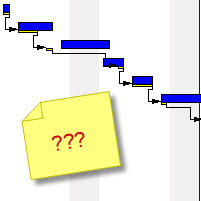
Primavera P6 relationships lines sometimes do some strange things. By now you’ve probably figured out how to turn on and…

It turns out that people like pictures. Yes, that’s right, we love pictures….and we love the Gantt Chart. What makes…

A lookahead filter in Primavera P6 provides us with the ability to create lookahead reports. Lookahead reports are one of…

Typically when we develop a schedule we assume that an activity can be finished uninterrupted once it has commenced. But,…
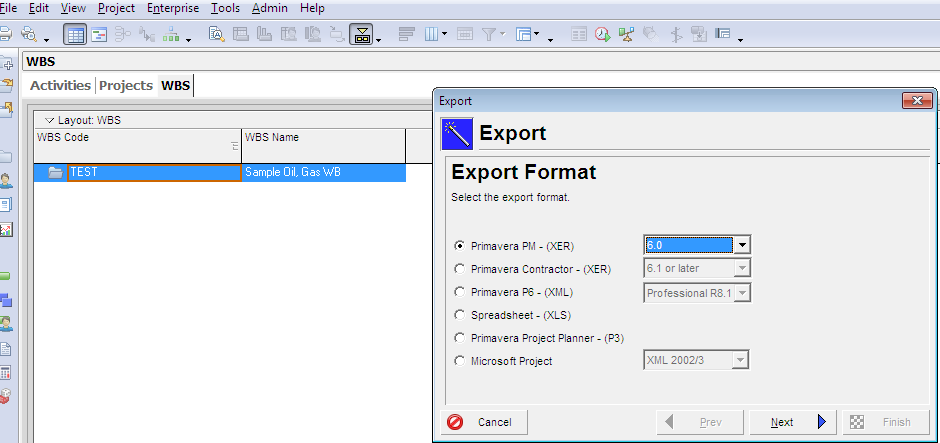
In this tutorial we explain how to import a WBS dictionary in Primavera P6 without the SDK. NOTE: The…

In this tutorial we explain how to use the Oracle Primavera P6 SDK to import a WBS from Excel to…
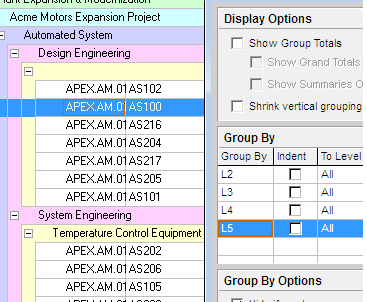
The idea of this tutorial was inspired by a question in LinkedIn forum, a planner have received a primavera schedule using WBS, as in the oil and gas industry it is very useful to have different layouts to present the schedule to different audience, and more importantly the Work breakdown structure is based on geographic area in the construction phase, and systems in the commissioning phase, the tutorial will use the APEX sample schedule to convert a WBS to activities codes, it is assumed you
have already worked with the Primavera P6 SDK.

Primavera doesn’t have a feature to split a planned activity. It does have “Suspend” and “Resume” fields for statusing an…

Primavera’s custom Activity filters are great for focusing in on a subcontractor’s work list or even to hide Activities that…