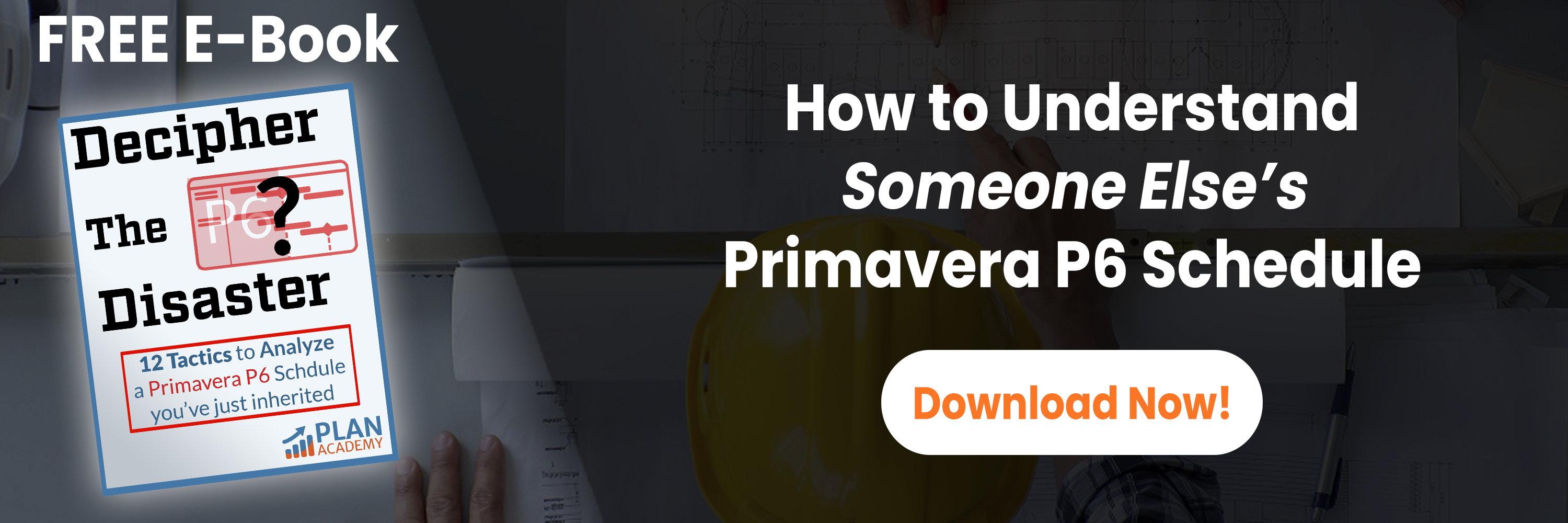Are you sure your copy of Primavera P6 isn’t buggy?
With new releases to any software some features tend to stop working properly or not at all. To fix these glitches you need to find the appropriate upgrade, service packs and/or patches that were developed to remove these problems.
So how do you get your Primavera P6 software running smoothly again? This can be done by downloading the patches, service packs or upgrades provided for the software by Oracle.
Where can you get your hands on these updates being released for Primavera P6 Software? For you to take advantage of this you have to be a customer to get access to the support site and to gain access to the upgrades, service packs and patches.
So here is how you can find these patches to update your version of the P6 software so you can have full performance of P6.
Firstly go to http://support.oracle.com and sign in. If you don’t have an account already but are a customer, contact your Oracle support rep to help you get set up on Oracle’s support site.
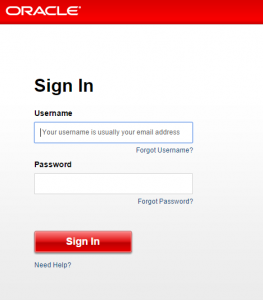
Secondly, click on the tab Patches & Updates at the top of the page.
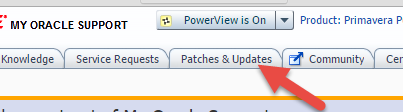
Now, scroll down to Patches Search – this is where you can specify what product and version you want to find patches for.
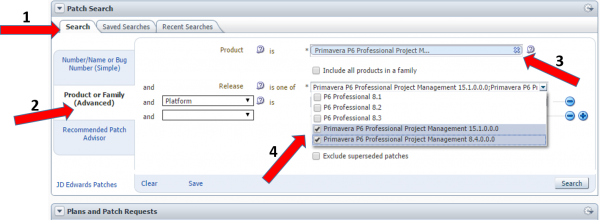
1. Click on the Search tab.
2. Click the Product or Family (Advanced) tab.
3. Click the text bar and enter “Primavera P6 Professional Project Management” to find updates.
4. Click on the first drop down menu and select the version(s) of the software you are using and need updates for. Then click search on the bottom right.
Finally, you will see a populated list with the patches that have been released for the software and version(s) you are looking for.
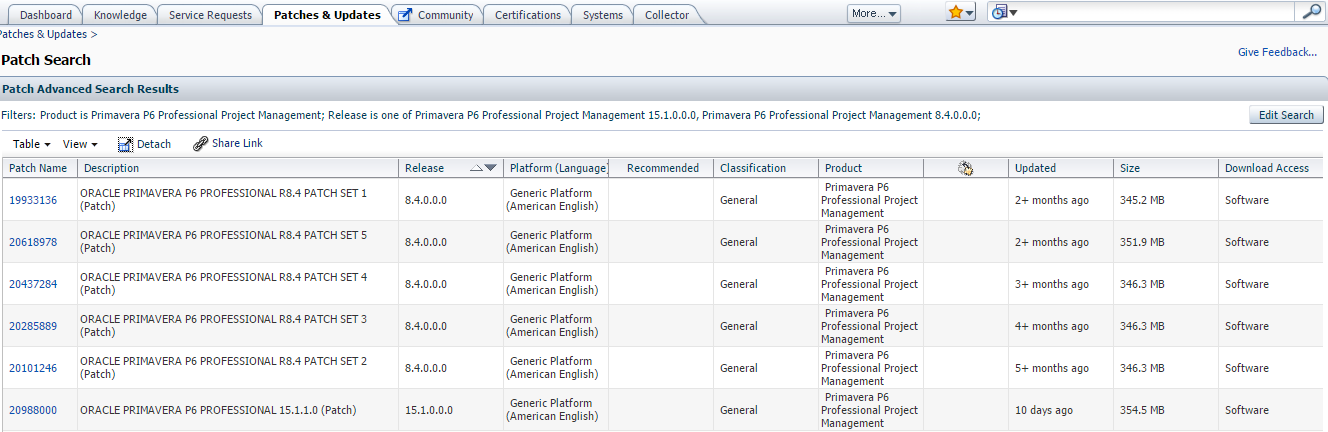
Simply right click on the patch name and click read me to view what has been fixed and to download the patch for smooth sailing once again.
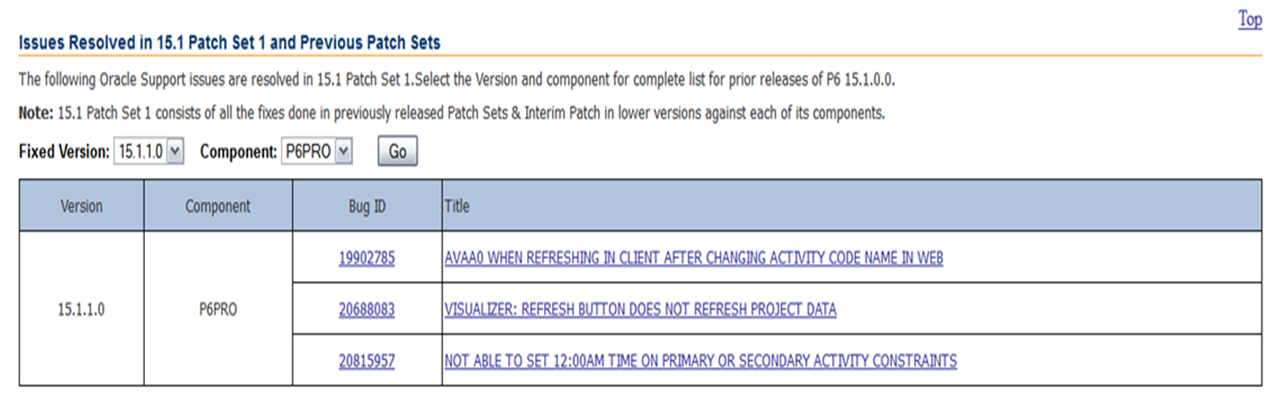
There you have it, how to find the latest patches to fix the Primavera P6 software glitches you may be facing.