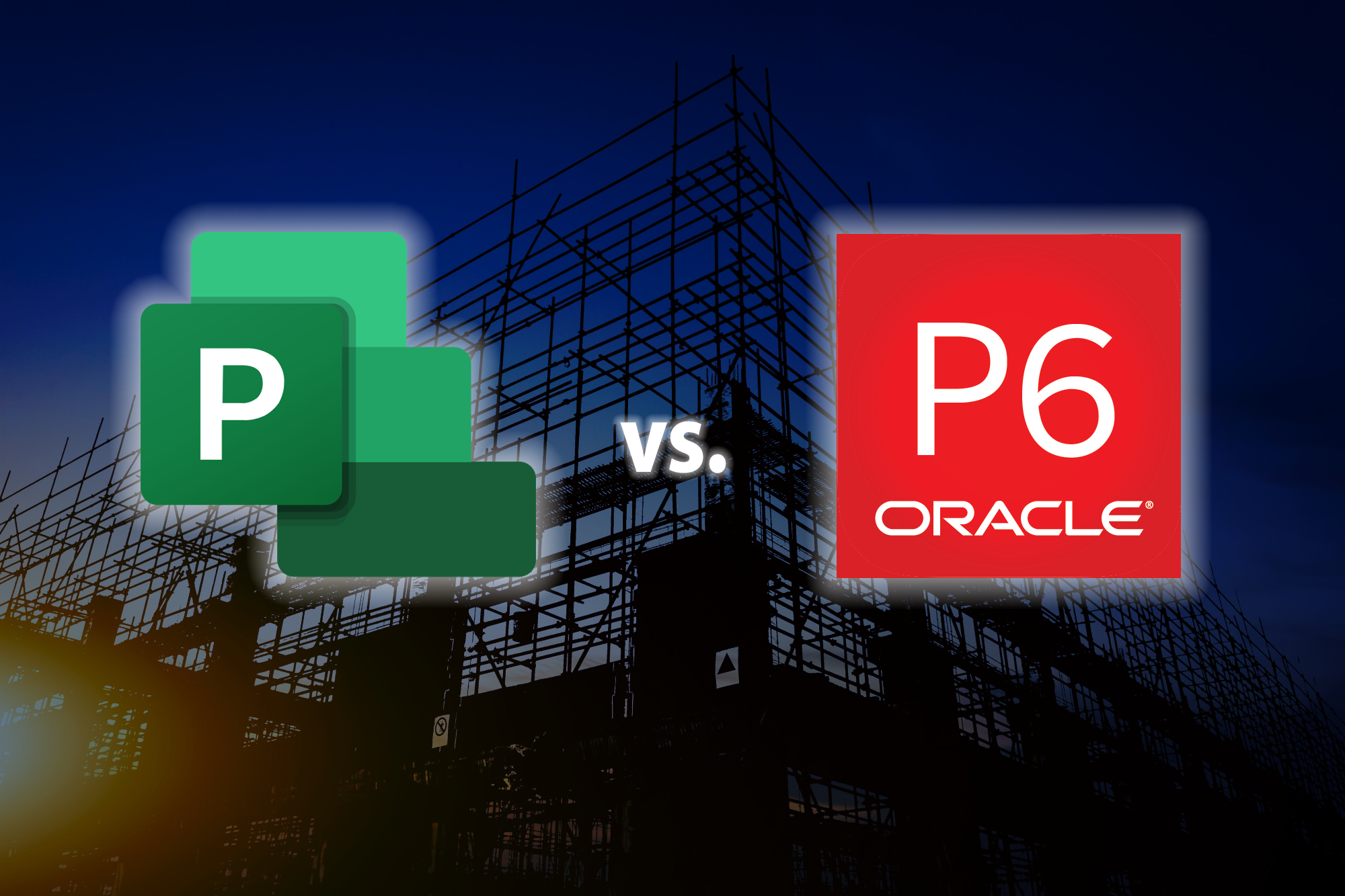Technical Comparison: Functionality & Settings
Different Tasks/Activities
Microsoft Project (MSP):
- It has 3 main task types: Summary, Tasks, and Milestone.
- A 4th type, Hammock Task, can be created by linking a predecessor with Start-to-Start (SS) and a successor with Finish-to-Finish (FF) dependencies.
Primavera P6:
- It offers 6 activity types: Finish Milestone, Level of Efforts, Resource Dependent, Start Milestone, Task Dependent, and WBS Summary.
- Task Dependent is the most used type for general activities.

Duration Type / Task Types
Microsoft Project (MSP):
- Duration Type is called Task Type with three options in MSP: Fixed Units, Fixed Duration, and Fixed Work.
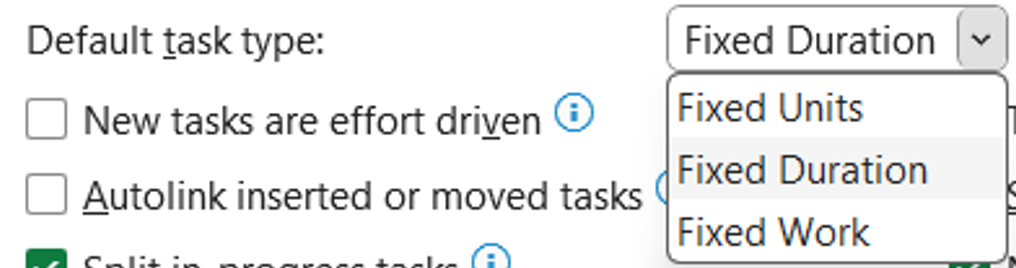
Primavera P6:
- It offers 4 duration types, i.e., Fixed duration & unit, Fixed duration & unit/time, Fixed Unit and Fixed unit/time.
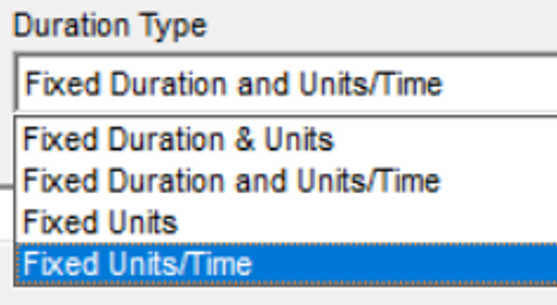
Percent Complete Type
Microsoft Project (MSP):
- It has 2 percent complete type i.e., % Complete (Based on duration) and Physical % Complete.
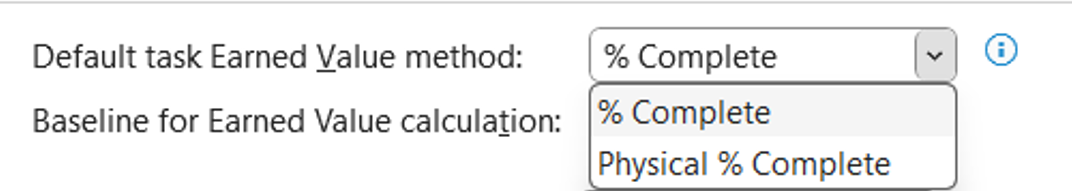
Primavera P6:
- It has 3 percent complete types i.e., Physical, Duration and Units.
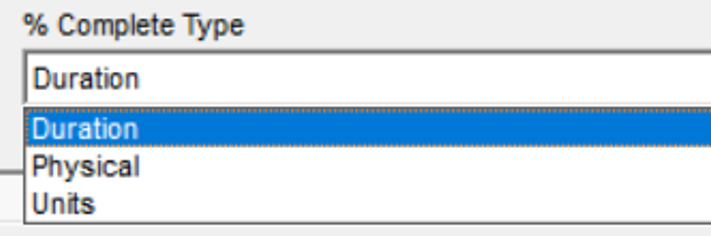
Copy and Pasting
Microsoft Project (MSP):
- You can copy and paste the list of activities from Excel to MSP with ease, that saves some time and efforts.
Primavera P6:
- There is no option to copy and paste a list of activities from Excel to Primavera P6, you need to follow a procedure of Exporting and Importing the activities.
Project % Complete Field
Microsoft Project (MSP):
- MSP gives you a limited option when it comes to % Complete field, it only gives you a field where you can see the actual % complete of the project based on the duration elapsed and the duration that is remaining.
![]()
- It doesn’t give you a Planned % field or any other % complete based on resources or cost.
- MSP does have an option for custom fields where user can define a column based on the formulas they wish.
Primavera P6:
- It has various % complete fields in which some of the key fields are Schedule % Complete, Performance % Complete, both the field based on labor units etc.

- It also provides you with an option to have your own user-defined field.
Baseline
Microsoft Project (MSP):
- It allows you to define 10 baselines into a project, but you can assign and analyze with one baseline at a time.

Primavera P6:
- As there is no limit to storing as many baseline as you want, it mainly depends on your database capacity to store the baseline, but when it comes to assigning a baseline you can assign 4 baseline to a project at one go. i.e., Project Baseline, Primary Baseline, Secondary Baseline and Tertiary Baseline.

Collaboration and Multi-User Access
Microsoft Project (MSP):
- Collaboration is limited in standalone versions but enhanced in Microsoft Project Online.
- Best for smaller teams with simple workflows.
Primavera P6:
- Built for collaboration, with support for multiple users accessing and working on projects simultaneously.
- Ideal for large teams spread across different locations.
General Comparison: Cost, Uses, and Reporting
Target Audience and Use Cases
Microsoft Project (MSP):
- Great for small to medium projects.
- Common in industries needing basic planning and tracking.
- Easy to use and works well with Excel and other Microsoft tools.
Primavera P6:
- Best for big, complex projects in construction, engineering, and oil & gas.
- Powerful tools for managing large teams and resources.
Ease of Use
Microsoft Project (MSP):
- Easy to learn and navigate, making it ideal for beginners or occasional users.
- Familiar interface resembling other Microsoft Office products.
Primavera P6:
- Steeper learning curve due to its extensive features and complexity.
- Requires training for effective use, but its depth is invaluable for managing complex projects.
Cost and Licensing
Microsoft Project (MSP):
- Generally more affordable, with flexible licensing options (standalone or subscription-based).
- Accessible to smaller businesses with tighter budgets.
Primavera P6:
- Free Standalone version.
- Higher cost, reflecting its enterprise-grade features.
- Licensing is typically subscription-based, suitable for organizations managing complex, high-budget projects.
Reporting and Analytics
Microsoft Project (MSP):
- Offers basic reporting tools with customizable templates.
- Ideal for quick progress updates and simple analytics.
Primavera P6:
- Provides advanced reporting and analytics capabilities.
- Features customizable dashboards, earned value management (EVM), and risk analysis tools.
Industry Applications
Microsoft Project (MSP):
- Used across diverse industries like IT, healthcare, and retail.
- Preferred for single projects or smaller portfolios.
Primavera P6:
- Dominates in industries requiring meticulous project tracking, such as construction, aerospace, and infrastructure development.
- Handles multiple projects and portfolios with ease.
To conclude, both MSP and P6 are strong tools for project management, but the right choice depends on your needs:
- Pick MSP for small to medium projects, ease of use, and lower cost.
- Choose P6 for large, complex projects that need advanced planning and resource management.
- Understanding your project’s size and complexity will help you decide which tool fits best.