You’ve probably heard of CPM Scheduling at some point. While you may feel like you don’t need to concern yourself with it, there’s decent likelihood that you’ll be up to your armpits in the Critical Path Method once that big project gets rolling. Yes, Primavera P6 does run all sorts of fancy algorithms when you hit F9 – but having at least a fundamental knowledge of how CPM Scheduling works is going to help you go far as a planner/scheduler.
What is CPM Scheduling?
First things first: CPM stands for Critical Path Methodology. The Critical Path Methodology is a mathematical algorithm for scheduling project activities.
In simpler terms, I like to say that “CPM scheduling assigns dates to activities.” But it does a bit more than that as well.
CPM Scheduling produces 3 distinct pieces of information:
- CPM assigns dates to project activities
- CPM calculates your project’s Finish Date
- CPM reveals your project’s Critical Path
That’s some good stuff you’ll want to know about your project.
Primavera P6 uses the Critical Path Method to schedule work activities. Here’s how.
Essentials and Foundation
As I mentioned, CPM Scheduling is a mathematical process and being so, it has a list of pre-requisites to meet before it can work it’s magic.
Before you can perform the Critical Path Method (or run the scheduler in Primavera P6), here’s what you need:
- an Activity list
- Duration estimates for each activity in the list
- linkages between activities that describe the order of execution
The first 2 items are fairly obvious. But it’s those linkages that play a very important part in the process. It’s linkages that transform your list of activities into a network of inter-dependent nodes that can have many paths through from the start to the finish.
Just Model it
To help you better understand your project’s network, you can see at it as a PERT diagram.
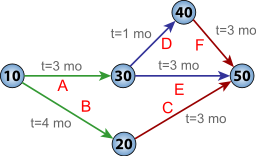 Pert Diagram courtesy Wikipedia Commons
Pert Diagram courtesy Wikipedia Commons
A PERT diagram uses arrows and nodes to model your project’s activities in a network – a series of activities linked to each other.
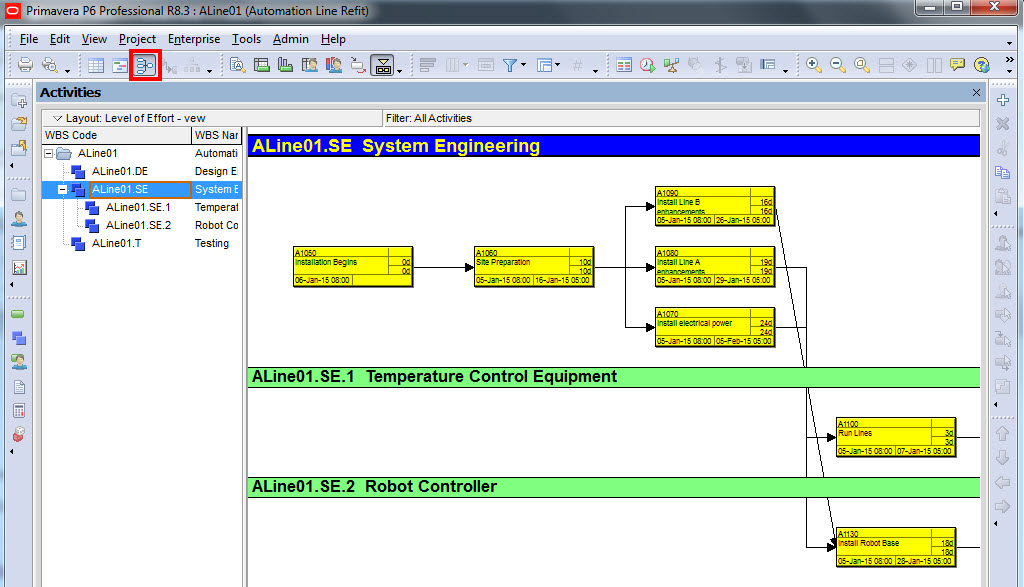
The Scheduling Process
So how does the whole scheduling thing work, right?
The Critical Path Methodology process goes through your project activity by activity twice.
It starts with the first activity and moves forward – this is called the Forward Pass. For each activity, it assigns or calculates that activity’s Early Dates.
Early Dates the most optimistic start and finish dates for your project’s work activities.
The Backward Pass comes next. This time you start at the last activity in your network, and move backward assigning dates to each activity, until you reach the first activity in the network. These dates are called – you guessed it – the Late Dates.
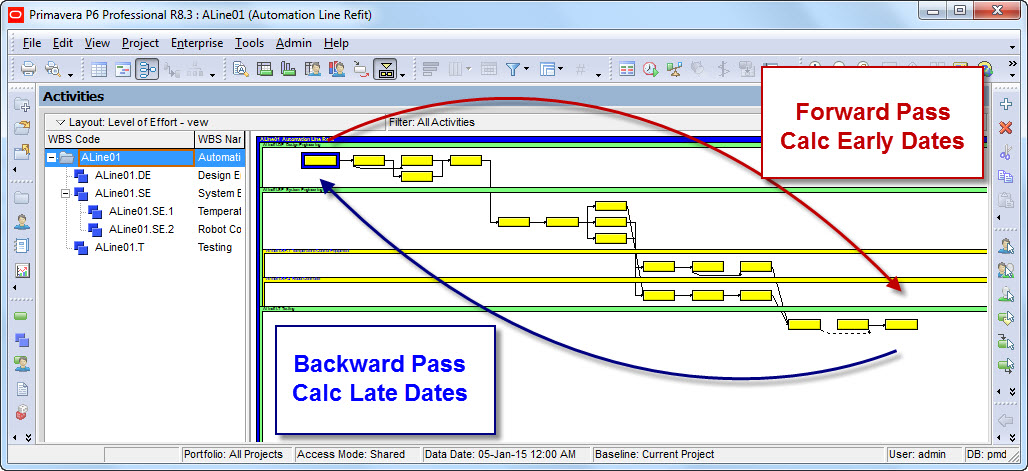
Late Dates define the latest your activities can start and finish without extending the project finish date.
It sounds confusing, but you NEED 2 sets of Dates – both Early and Late – to come up with a project’s Critical Path.
Finding Your Critical Path
To find a project’s Critical Path, we need to calculate Total Float for each activity. Total Float is the difference between the Late and Early Dates.
Total Float = Late Start – Early Start (or Late Finish – Early Finish), Total Float is a measure of how much scheduling flexibility an activity has.
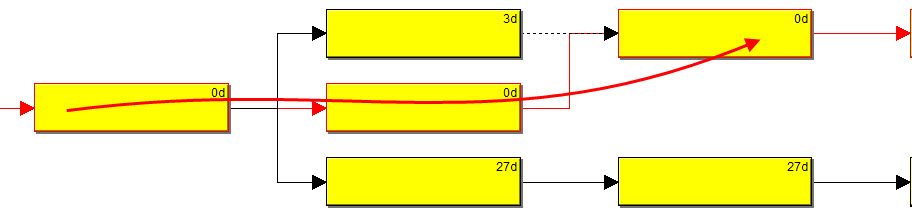
After Total Float is calculated for each activity, you will find that many activity have Total Float = 0d. And it’s those 0d-Float activities that define your project’s Critical Path. Simply follow the path of activities where Total Float = 0d and your Critical Path will show itself.
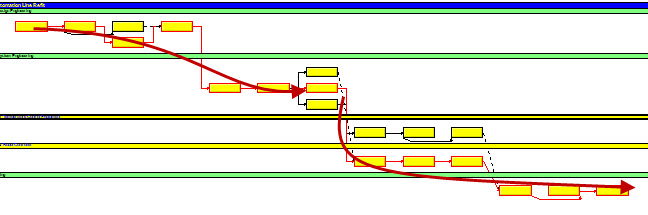
Flight Chart image courtesy Wikimedia Commons
Applying CPM Scheduling
We all know that knowledge is power. Well, I like to say that applied knowledge is power.
Although the details of CPM Scheduling seems like it’s only for academics, arming yourself with it will ensure you’re not caught off-guard when a clients asks you for early dates or why an activity is critical. Then, you can dazzle them with your own backward pass calculations. Don’t forget to have a bit of fun with it as well.


