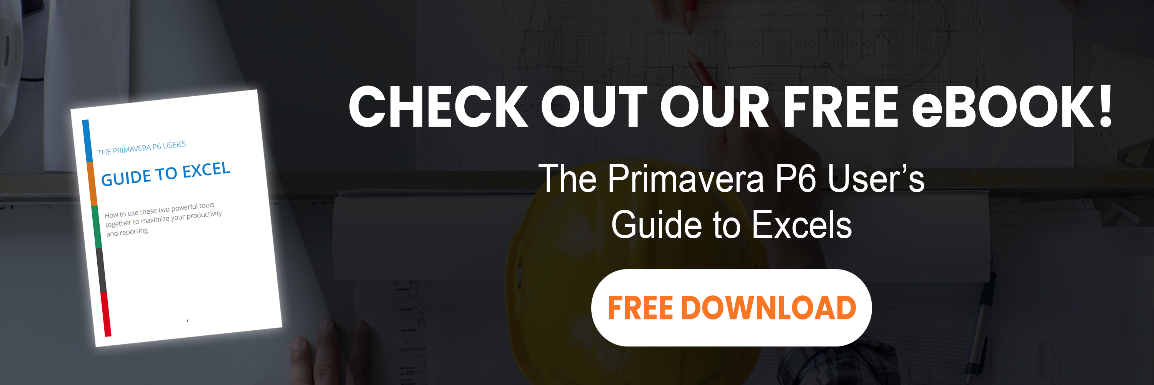Occasionally we revisit some of our reader’s favourite posts from the annals of the Plan Academy tutorial library, and today we’re revisiting a topic that is always hot – importing updates from excel. Let’s take a look!
Often large projects demand many sub-teams or subcontractors update a portion of the master project plan on an on-going basis.
If your subcontractors are not up to speed on their Primavera skills, you may need a solution that simplifies gathering updates and getting them into Primavera P6.
Enter Excel….and Primavera P6’s import from Excel feature.
This video tutorial will walk you through the process of filtering and exporting a subcontractor’s activities to excel and re-importing the updated spreadsheet into P6.