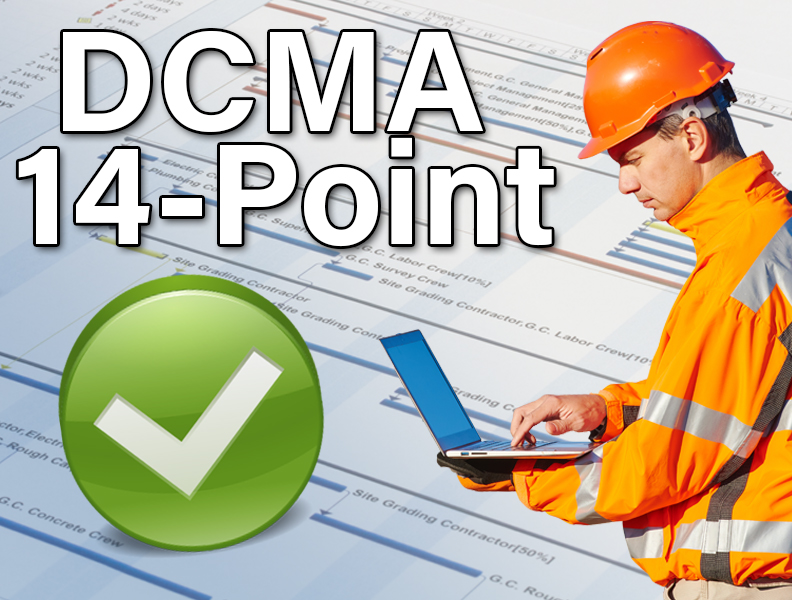In 2005, US Defense Contract Management Agency implemented a 14-point schedule assessment to help the Department of Defense evaluate the enormous volume of contracts and schedules they were tasked with managing.
Years later, the DCMA’s 14-point Schedule Assessment has become a guideline that is widely used and has been incorporated into many software tools such as Deltek Acumen Fuse and Primavera P6 EPPM.
But what exactly is the DCMA 14-point schedule assessment checking?
Well, essentially it’s evaluating whether a schedule is well-built – whether it adheres to a set of best practices considered important to the success and manageability of a project. These best practices are broken down into a list of 14 checks
1) Checking the Logic
Are is the logic complete? Are there missing links. We all know that a schedule is a network, and if that network is not complete because of missing logic, an accurate Critical Path is not possible.
2) Looking for Leads
Negative Lags are often referred to as “Lead Time”. Negative lags can cause all sorts of problems. Plus they can be confusing. Here, the goal is to have NO negative lags in your schedule
3) Looking for Lags
The DCMA is a bit more forgiving when it comes to positive lags, but the goal here is to minimize their use in your schedule. The goal is no more than 5% of relationships should have a lag. Here’s how you might find those lags.
4) The Right Relationship Types
P6 and other software supports 4 relationships types, but that doesn’t mean you should build a schedule using only Start-Start relationships. Finish-Start is best. DCMA says your schedule should use Finish-Start 90% of the time (or more).
5) How ’bout those Hard Constraints
Hard constraints can really affect logic (as we’ve told you) and can disable a schedule from being logic-driven. I say you can do without hard constraints. DCMA says don’t have hard constraints on more than 5% of all constrained activities.
6) Rein-in your Total Float
44 days is all you get. High Float activities may not be linked properly and can cause havoc on your Critical Path. This check looks for activities with Total Float values over 44 days. Again, the goal is less than 5% of activities can have Float values of 44 days or more.
7) Negative Float is Never Good
If you’re followup these checks up to here, you may not have a problem with Negative Float. Ideally DCMA says avoid having Negative Float in your schedule. If you do, make sure you’ve documented a plan to mitigate being late.
8) Break Down Those Long Durations
When is an Activity too long? When it’s longer than 2 months, says the folks at DCMA. You’ll want to limit long duration activities to no more than 5% of all Activities. Or just break those long activities down into a series of shorter ones for more detail.
9) Check for Invalid Dates
No Actual dates in the future, beyond your Data Date; and no Forecast dates in the past before your Data Date. Primavera P6 may not allow some of these conditions, but remember these checks can be applied to a schedule built in any software package.
10) Load it up with Resources and Costs
DCMA likes their schedules to be resource and cost-loaded. And if you are following this path as well, make sure not to leave out workable Activities; milestones excluded.
11) Subvert Activity Slippage
We all want to deliver on time. This check looks at how many activities have finished late as compared to the baseline. It’s a good generic check to see if your project will deliver on time or not.
12) Critical Path Integrity
The 12th check is one that tests the integrity of your schedule’s Critical Path, looking for fluidity driven by good logic linking. Here DMCA checks that introducing a delay in the schedule results in the project’s finish date being equally delayed.
13) Critical Path Length Index (CPLI)
This check is a bit difficult to explain. I’ve deferred to Ron Winter’s explanation who sums it up this way:
“The Critical Path Length Index (CPLI) is one of the ‘Trip Wire checks’ that is supposed to gauge the realism of completing the project on time. Most construction schedulers will find this test a little bizarre. We are to measure the ratio of the project critical path length plus the project total float to the project critical path length. The critical path length is the time in work days from the current status date to the “end of the program.” The target number is 1.0 with a value of less than 95% as a failure.”
Thank you, Ron.
14) Baseline Execution Index (BEI)
The Baseline Execution Index is meant to help you understand how well you are performing against your project’s baseline. The BEI sums up how many activities are ahead or behind schedule against the baseline. A BEI of 1.0 means you are right on track. DCMA says a BEI of less than 0.95 puts you on notice.
So should you use these guidelines as outlined by the DCMA?
Well, there are different views on that question. Most of these guidelines are accepted as best practices for practitioners in many industries. And most of them are easy to check manually within Primavera P6, with the exception of the last 3 that are a bit more involved.
Whether you think the DCMA’s 14 checks result in a good schedule or not, I’m fairly certain we will be seeing more of them in the future as more and more tools start to implement them in the software.
Originally published May 15, 2014. This articles has been reviewed and updated for consistency.