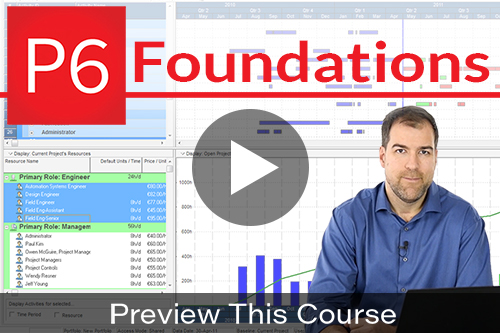Online Video Training
Primavera P6 Foundations
Online Course v.23
7 Hands-on Workshops + Quizzes
Certificate of Completion
Software Included (Windows Required)
Perfect for Beginners or Intermediates
Language: English (with subtitles)
Instructor: Michael Lepage
Download the Primavera P6 Professional Foundations Course Outline
What You Get:
86+ Video Lessons
Professionally recorded videos that teach you to build schedules in P6 step-by-step.
Challenging Quizzes
Lock in your learning by completing quizzes for each module.
Project Files
Download project files and follow along with the videos.
Training Platform
Track your progress and earn awards as you complete your training.
Homework We Review
Practice your new skills by completing homework assignments, then upload your work to us for review.
Support Forums
Ask questions, get advice, tips &feedback from our experts in the support forum.
Great course! I am a beginner in P6, no previous experience at all. I am making the switch to scheduling at my current employer. Before switching, they wanted me to complete this course so I could learn about P6. Michael explains everything really well. Read more
Dragana Trifkovic
Google Reviews
I have completed the Foundations course 3 weeks after signing up. The modules were very clear cut and really easy to learn from and the assignments were a very good practice to execute what was shown during the lecture phase of each module. I am planning to take the Advanced P6 Progressing course possibly next month. After taking this course, I got hired for a job as a Turnaround Scheduler. Thanks to you and the people behind Plan Academy!
Marco Baladya III
Course Reviews
Course Duration and Outline
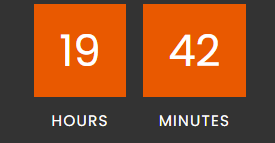
What is CPM Scheduling | 4m 19s | |
15m 35s | ||
Scheduling In Primavera P6 | 11m 23s | |
Working with the P6 Scheduler | 4m 45s | |
Total Float and Project Deadlines | 12m 26s | |
Must Finish By Deadlines | 6m 41s | |
Understanding Calendars | 7m 35s | |
Creating Calendars | 11m 02s | |
7m 28s | ||
Understanding Constraints | 6m 19s | |
Applying Activity Constraints | 12m 06s | |
Organizing Activities and Renumbering Activity IDs | 12m 11s | |
Workshop | 60m 00s | |
Quiz | 10m 00s |
3m 31s | ||
Resource Concepts | 4m 22s | |
Essential Resource Configuration Fields in Primavera P6 | 16m 24s | |
Adding Labor Resources | 8m 40s | |
2m 49s | ||
Adding Material Resources | 3m 44s | |
Understanding Resource Codes | 4m 56s | |
Adding and Administering Resource Codes | 3m 39s | |
Resource-Loading A Schedule | 8m 31s | |
Assigning Resources at the WBS Level using WBS Summary | 6m 39s | |
High-Level Resource Assignments | 6m 33s | |
Finding Resource Over-allocations | 11m 28s | |
Resolving Resource Over-allocations | 14m 42s | |
Workshop | 60m 00s | |
Quiz | 10m 00s |
Cost Management Concepts | 11m 18s | |
Resource Costs | 9m 46s | |
2m 43s | ||
Increasing Resource Rates in Primavera P6 | 7m 17s | |
Overriding Resource Rates | 4m 24s | |
Expense Costs in Primavera P6 | 3m 04s | |
Adding Expenses in Primavera P6 | 5m 34s | |
Cost Loading a P6 Project Step by Step | 7m 30s | |
WBS Summary & Level of Effort Costing | 13m 09s | |
Workshop | 60m 00s | |
Quiz | 10m 00s |
3m 49s | ||
Activity Code Settings | 3m 25s | |
Creating & Assigning Activity Codes – Part 1 | 12m 46s | |
Creating & Assigning Activity Codes – Part 2 | 14m 08s | |
Grouping & Filtering Activity Codes | 16m 28s | |
Activity Code Types | 9m 42s | |
Copying, Importing & Exporting Projects with Activity Codes | 7m 58s | |
Assigning Activity Codes via Global Change | 11m 02s | |
Workshop | 60m 00s | |
Quiz | 10m 00s |
4m 01s | ||
Creating & Displaying a Baseline in Primavera P6 | 8m 29s | |
Project Baselines & User Baselines | 3m 37s | |
Baseline Fields & Data in Primavera P6 | 9m 56s | |
Updating a Baseline in Primavera P6 | 10m 08s | |
Copying, Importing & Exporting P6 Projects with Baselines | 7m 20s | |
Evaluating Your Project Against a Baseline | 10m 26s | |
Final Thoughts on P6 Baselines | 0m 48s | |
Workshop | 60m 00s | |
Quiz | 10m 00s |
Essential Concepts to Progressing a Schedule | 7m 56s | |
The Primavera P6 Data Date | 2m 31s | |
Actual Fields in Primavera P6 | 8m 40s | |
Build A Great Progressing Layout | 8m 52s | |
The Pitfalls of Percent Complete Types | 5m 41s | |
Percent Complete Fields and Settings | 2m 49s | |
3m 44s | ||
Which % Complete Type To Use On Your Project | 2m 34s | |
Setting a % Complete Type for the Whole Project | 1m 38s | |
The Helpful Progress Spotlight Tool | 3m 44s | |
Progressing A Milestone | 2m 42s | |
Simple Activity Progressing | 9m 02s | |
Checklist: Simple Activity Progressing | 2m 12s | |
Progressing Resource & Cost-loaded Activities | 14m 04s | |
Checklist: Resource & Cost-loaded Activities | 4m 21s | |
Progressing Level of Effort and WBS Summaries | 3m 59s | |
Removing Progress and Fixing Mistakes | 3m 24s | |
Moving the Data Date | 7m 11s | |
Final Thoughts on Progressing | 3m 26s | |
Workshop | 60m 00s | |
Quiz | 10m 00s |
4m 23s | ||
Creating P6 Reports from the Layout | 3m 54s | |
Editing PDF Reports in P6 Print Preview | 5m 11s | |
How to Print a Resource Graph in P6 | 5m 08s | |
Excel Reporting in P6: Creating Histograms | 8m 20s | |
P6 Cash Flow Reporting with Excel | 12m 00s | |
Graphing an S-Curve in Excel with P6 Data | 10m 22s | |
Formatting P6 Reports in Excel | 5m 26s |
Who Is This Course For?
Student #1: You’re a beginner user of Primavera P6.
Student #2: You need a refresher on using Primavera P6.
Student #3: You have used P3, P3e, Contractor, or SureTrak and want to evolve to P6.
Student #4: You have used Microsoft Project and want to evolve to Primavera P6.
Our Primavera P6 Foundations Online Course is ideal for: Planners, Schedulers, Engineers, Project Controllers, Project Coordinators, Contractors, Owners, and other construction roles.

We Know Plan Academy Has The Best Primavera P6 Online Training Anywhere.
But Don’t Take Our Word For It. Hear What Our Clients Say:
Anita Felt Much More Confident After Completing Our Primavera P6 Training
“You’re not just left alone after the training is over. This is where you have to go for step-by-step training.”
Plan Academy taught me how to use Primavera from scratch and I can now quiz other professionals regarding the programme submissions our company is involved in.

Phillip Taberner
KPMG
I was thrown into the frying pan on my project. Plan Academy was invaluable to me getting up to speed quickly on Primavera P6 Professional.

Sam Rahman
Blackthorn Management
Your Instructor
MEET MICHAEL LEPAGE
Hi, I’m Michael, Chief Learning Officer here at Plan Academy. I’ve been working with Primavera P6 software since 2007.
Through classroom courses, online training and our blog, I’ve helped 1000s of engineering & construction professionals like you decipher and master Primavera P6.
Teaching is a passion of mine and so is technology. When I put them together, Plan Academy was born.
I hope you like what you see!

frequently asked questions
You can complete the training as fast or as slow as you like. It’s completely up to you. However, you will have access to the course for the full term of your package.
Our course trains you on the latest version of Oracle Primavera P6. We monitor Oracle’s releases of Primavera P6 diligently, and update our training periodically to ensure you’re learning the latest version.
If you have an earlier version of Primavera P6, 95% of our training videos are still applicable as the core of the software has barely changed over the past 8 years. Our training videos are applicable to the following versions of Primavera P6:
Primavera P6 Professional Version 23.x
Primavera P6 Professional Version 22.x
Primavera P6 Professional Version 21.x
Primavera P6 Professional Version 20.x
Primavera P6 Professional version 19.x
Primavera P6 Professional version 18.x
Primavera P6 Professional version 17.x
Primavera P6 Professional version 16.x
Primavera P6 Professional version 15.x
Primavera P6 Professional version 8.x
Yes. If you don’t already have a copy, a trial copy Primavera P6 Professional is available and we’ll point you to it. In fact, training video #1 will show you step-by-step exactly how to download and install the latest version of Oracle Primavera P6 Professional. You’ll be up and running with trial copy in no time – one that you can throughout your training.
NOTE: Oracle Primavera P6 only runs on Windows and does not run on Mac.
This training is aimed at project controls, engineering and construction professionals working in industries such as Construction, Oil & Gas, Manufacturing, & Energy.
The training will be helpful for anyone from complete beginners to intermediate level students looking to fill their gaps with Primavera P6. It’s also perfect for anyone who has previously used P3, SureTrak, Microsoft Project or Primavera Contractor or anyone looking for a refresher on Oracle Primavera P6 Professional.
It’s time for you to take action. Simple as that. If you really want to learn Primavera P6 and be successful then you need somewhere to get answers for all of your questions.
You need support, community, and most of all… accountability! Plan Academy is that place. If you really want to make a difference, the time is now.
7-Day No Questions Asked Money-Back Guarantee
When you register, you are fully protected by our 100% Satisfaction-Guarantee. If you don’t feel like you’ve received value and you decide you want to cancel any time within the first 7 days, just let us know and we’ll send you a prompt refund. No hassles, headaches or hoops to jump through.
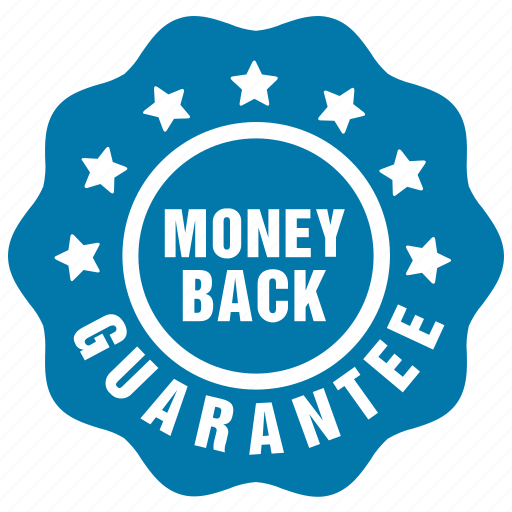
“We’re so confident that you’ll find Plan Academy useful that you have 7 days to change your mind. We won’t make you beg or invoke any silly rules or conditions – if you’re not satisfied within your first 7 days then we’ll refund you without any fuss.”
We accept these major credit cards. All prices USD.