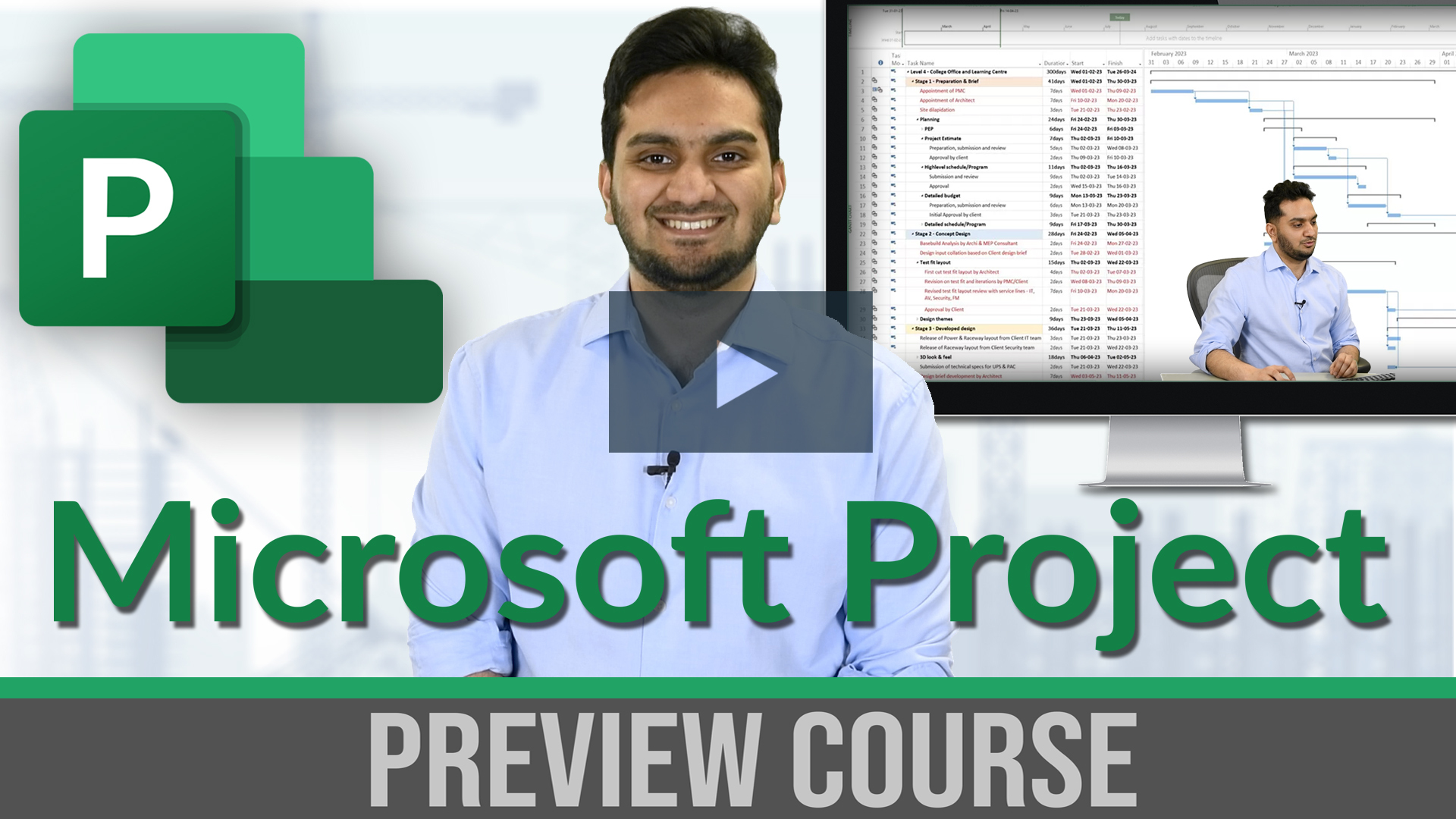NEW On Demand Course
Microsoft Project for Engineering and Construction
Learn how to build and schedule projects in Microsoft Project. Build a WBS, progress, update and report on a 100-line project.
6 Hands-On Workshops + Quizzes
Certificate of Completion
Software (Trial Version Available)
Perfect for Beginners and Intermediate
Language: English (with subtitles)
Instructor: Faraz Khan
About the Course
This course is designed to provide a solid foundation in Microsoft Project (MSP) for beginners and experienced schedulers transitioning from other software like Primavera P6 or just getting started in project scheduling.
Over approximately 6.5 hours of lessons, quizzes, and hands-on workshops, you’ll learn how to build, schedule, and manage projects effectively using MSP. You’ll be guided through the complete lifecycle of a 100-line project—from setting up a work breakdown structure to generating final reports—ensuring you develop practical, real-world scheduling skills.
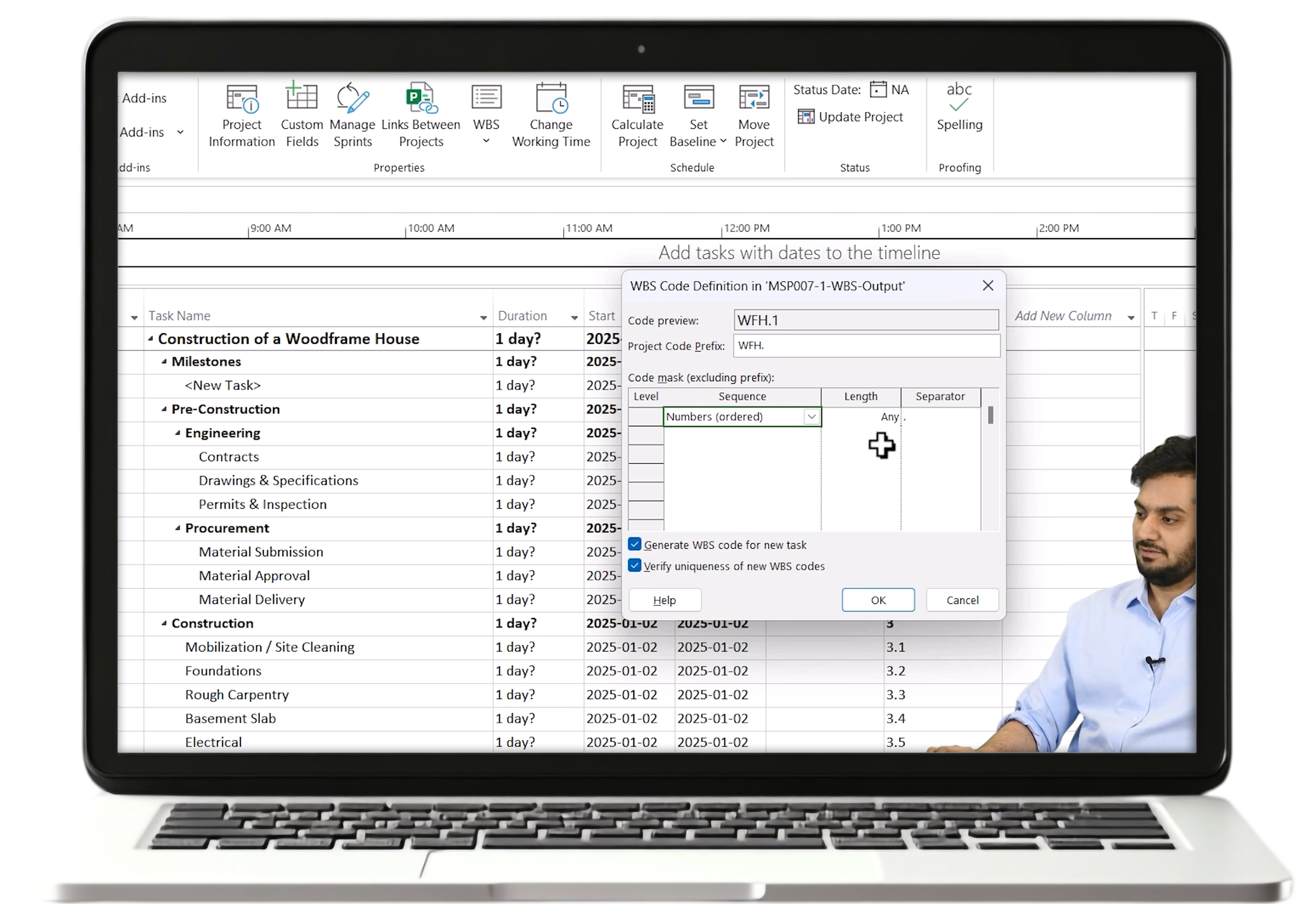
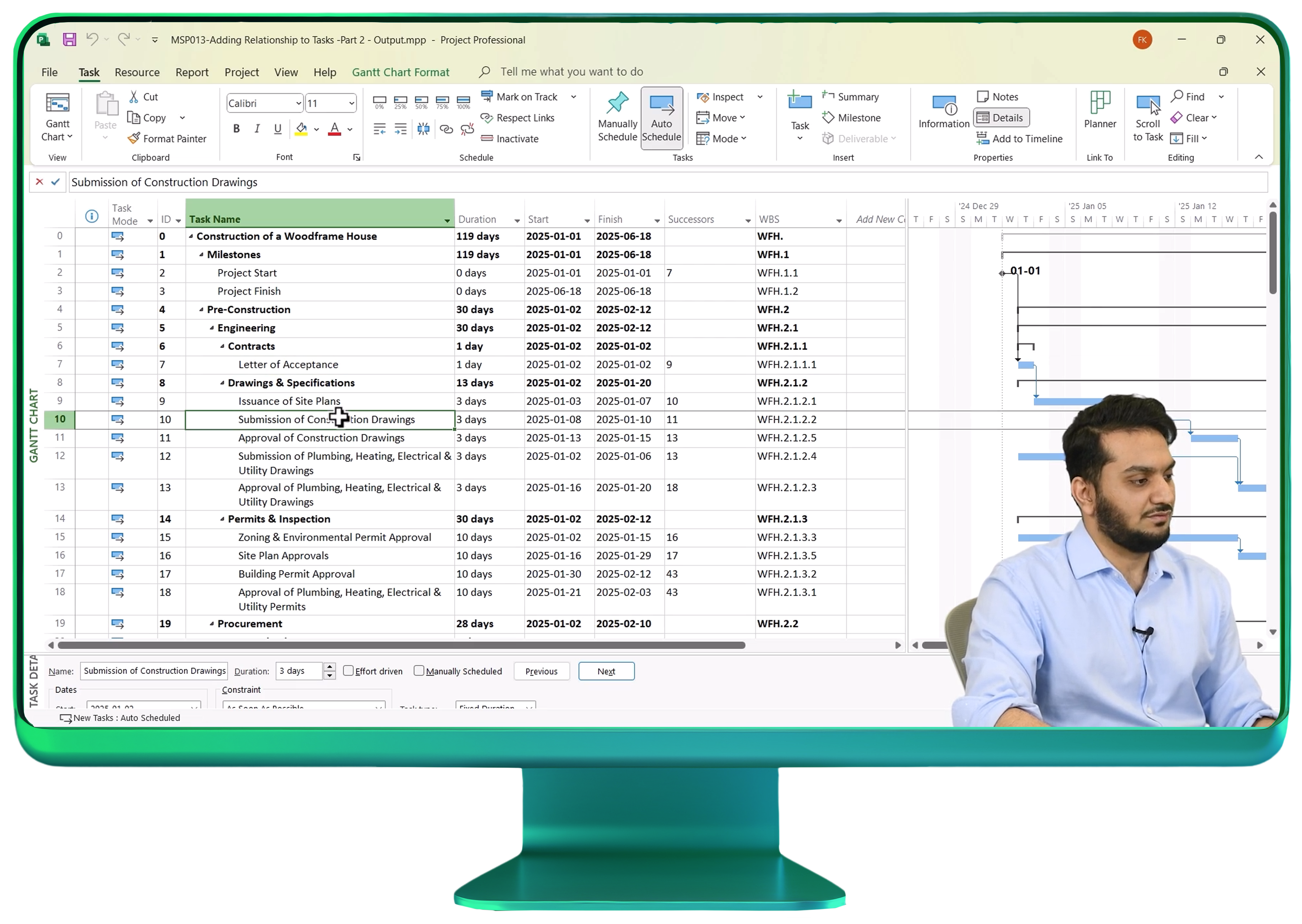
What You'll Learn
Who Is This Course For?
Beginners with no prior experience in scheduling software who want to learn Microsoft Project from scratch
Experienced schedulers familiar with Primavera P6 or other software who want to build schedules in both platforms
Also suitable for Planners, Engineers, Project Controllers, Project Coordinators, Contractors, Owners, and other construction roles.

Course Outline & Duration
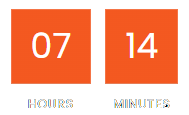
3m 42s | ||
Dealing with Project Options | 7m 41s | |
Calendar Setting in MS Project | 7m 37s |
Overview of the Project - Construction of Wood Frame House | 2m 20s |
Creating a Work Breakdown Structure | 11m 01s | |
4m 16s | ||
Creating Task in MS Project Part 1 | 11m 10s | |
Creating Task in MS Project Part 2 | 7m 56s | |
Estimating Duration of Tasks | 5m 41s | |
Assigning Durations in MS Project | 4m 44s | |
Types of Relationships in MS Project | 7m 57s | |
Adding Relationships to Your Tasks - Part 1 | 3m 29s | |
Adding Relationships to Your Tasks - Part 2 | 3m 30s | |
Quiz #1 | 10m 00s | |
Workshop #1 | 1h 00m |
Understanding and Defining Resources | 7m 51s | |
How to Assign Resources | 6m 53s | |
Assigning Manpower Resources | 12m 25s | |
Assigning Material Resources | 4m 35s | |
Reviewing Our Resources | 4m 31s |
Defining Cost Resources | 3m 30s | |
Assigning Cost Resources | 5m 35s | |
2m 29s | ||
Quiz #2 | 10m 00s | |
Workshop #2 | 1h 00m |
Setting Up Your Layout and Gantt Chart | 10m 04s | |
Filter, Grouping, Outline and Highlights | 4m 34s | |
Custom Fields for Activity Codes in MS Project | 7m 51s |
Maintaining Baseline | 2m 42s | |
Steps for Updating a Project | 6m 22s | |
Updating Month-1 Progress | 12m 10s | |
Updating Month-2 Progress | 7m 45s | |
3m 44s | ||
Calculating Earned Value - Part 2 | 3m 21s | |
Calculating Planned Percentage | 7m 09s | |
Quiz #3 | 10m 00s | |
Workshop #3 | 1h 00m |
4m 01s | ||
Reporting Options in MSP - Part 2 | 6m 51s | |
Exporting Reports | 6m 07s | |
Creating a Manpower Histogram in Excel | 7m 23s | |
Course Wrap-Up | 1m 13s |
What You Get:
30+ Video Lessons
Professionally recorded videos that teach you to build and schedule projects in Microsoft Project.
Challenging Quizzes
Lock in your learning by completing quizzes for each module.
Project Files & Workshops
Download project files and follow along with the videos.
Training Platform
Track your progress and earn awards as you complete your training.
Learn Anywhere, Any Time
Access your training material from anywhere at any time. Learn at your own pace.
Support Forums
Ask questions, get advice, tips &feedback from our experts in the support forum.
Your Instructor

Faraz Khan
Expert & Trainer - Plan Academy Inc.
Faraz, a project scheduling expert and trainer at Plan Academy Inc., is an experienced engineer and educator. With a background in civil engineering, he has 7 years of on-site experience in construction, manufacturing, and MEP, along with 6 years of training experience. At Plan Academy, he develops and delivers up-to-date educational content, helping students and professionals excel in Project Planning & Control.
frequently asked questions
First, a learner will go through the training videos for each module, after which they’ll be given a quiz, workshop, or assignment to complete depending on the course. Workshops and assignments are graded by one of our learning experts.
Once all of the modules, quizzes and assignments have been successfully completed, a certificate will be issued.
Plan Academy focuses on project controls, engineering and construction professionals working in industries such as Construction, Oil & Gas, Manufacturing, & Energy.
By the end of this course, you’ll have the confidence and skills to build, update, and manage project schedules in MSP without frustration. Through quizzes and hands-on workshops, you’ll apply what you’ve learned, ensuring you can effectively create and maintain project schedules in real-world scenarios.
You can complete the training as fast or as slow as you like. It’s completely up to you. However, you will have access to the course for the full term of your package (12 months).
Upon purchase of a course you’ll get access to our training platform where you can watch video lessons online, download files and complete the homework. You can even login to our website on a tablet or mobile device to watch anytime.
You can always watch our tips, tricks, and tutorials here or on our YouTube channel - and while you're there, subscribe to stay tuned to the latest uploads!
7-Day No Questions Asked Money-Back Guarantee
When you register, you are fully protected by our 100% Satisfaction-Guarantee. If you don’t feel like you’ve received value and you decide you want to cancel any time within the first 7 days, just let us know and we’ll send you a prompt refund. No hassles, headaches or hoops to jump through.
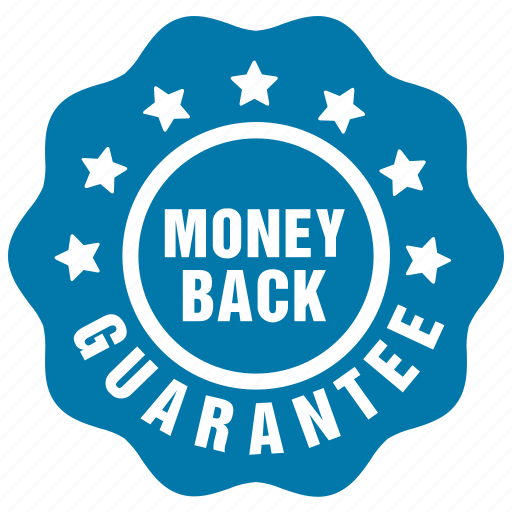
“We’re so confident that you’ll find Plan Academy useful that you have 7 days to change your mind. We won’t make you beg or invoke any silly rules or conditions – if you’re not satisfied within your first 7 days then we’ll refund you without any fuss.”
We accept these major credit cards. All prices USD.