As-built drawings are a critical component of every project and a valuable piece of information for future expansions or projects. Usually, as-built drawings are a project requirement and tied to contractual requirements demanding to have as-built completed prior to final acceptance or payment.
The as-built drawings are recorded and prepared after the project gets completed and sometimes could also be prepared as the project progresses on a per phase basis.
This article explains the traditional way and a more modern way of managing and preparing as-built drawings including some ideas that are useful for contractors and builders during the as-built process.

From the Field to the Desk
The as-built drawings process starts early on during the pre-construction process as roles and responsibilities are defined. The contractor is responsible for having a set of drawings that they’ll use to red line as the job gets completed.
I recommend using different colors to identify between additions, deletion or removing items from scope and a different color that denotes special details or information. The as-built drawings are used to record changes in scope, differing site conditions, changes in elevation, grade, material, substitutions and contractor provided materials.
Check out our article on 25 Tips You Should Know About Red-line & As-built Drawings.
There are a few things to remember when recording as-built drawings:
- Remember to cross out any outdated information and provide specific details on materials and specs used during the construction.
- If adding drawings to the as-built, make sure you are using the same scale as the original drawing.
- Dates and locations are critical and extremely important for as-built drawings. They will provide value in the future when drawings are used for reference purposes.
- Make sure you are specifying changes, contract references and use clear lettering in your handwriting.
As you can see as-built drawings are challenging and if details are not captured correctly, then you will face difficulties later on. However, I have good news for you. Technology has come a long way and there are many products in the market aimed at facilitating as-built drawings and helping contractor being accurate during the entire process. Let’s look at the top two tech tools that you can benefit from.
As-Built Drawings Tech Tools
Technology has made a significant impact in the construction business and as-built drawings technology isn’t the exception. Tools and apps like FieldWire and PlanGrid, allow you to record and capture data electronically and instantaneously while at the site.
1. FieldWire is a software service containing an app that is used by field personnel making notes and adding photos to the drawings as events are happening. One of the key benefits of FieldWire is that you can attach photos and gets you the latest and most accurate drawing to your field crew. The software syncs notes, tasks and relevant information generating a revised drawing available to all team members. FieldWire maintains a log of changes tracking who propose the change and the type of information that was recorded.
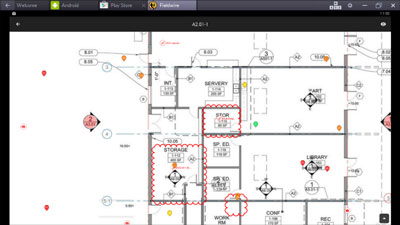
These functionalities allow for an as-built drawing process easier and faster, saving time and money. Fieldwire offers free services for smaller projects and companies and very robust plans for larger projects and collaboration tools.
The top of the line product pricing is $89 on a per user per month basis. Fieldwire.com has additional information for their services and packages.
2. PlanGrid is another resource for as-built drawings that can turn collaboration into a cost reduction effort that ends with a detailed set of up to date drawings. The software has capabilities of downloading as-built drawings as they are being updated.
This services offers interactive services and all information is maintained and editable for a reliable and efficient operation. One key benefit is that PlanGrid provides a sign off process that reduces the time it takes to turn over documents and information needed to closeout the project.
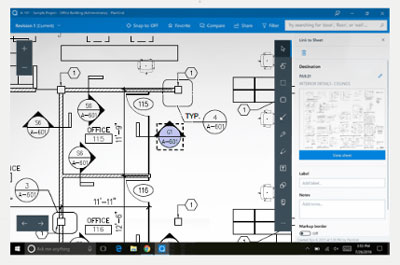
PlanGrid can be try for free using their 21 day trial, or you can try one of their two packages, an individual one that costs between $39 and $119 per month or you can subscribe to their best value service, the project team package. PlanGrid offers a training module but at a separate and additional cost. Plangrid.com has additional information for their services and packages.
As-Built Drawing Tips
Regardless of the way you have chosen, the traditional or the digital way, there are some tips that you will need to know when drafting as-built.
- When going through changes make sure to update the title sheet to add or delete the index table and all other additions.
- Remember to add shop drawings or fabrication details to the as-built drawing package to make sure all information is captured for maintenance purposes.
- Once all changes are complete, remember to stamp physically or electronically the drawings as the As-Built drawing set.
- As a final step create an electronic version of the drawings and upload it to a secure server or cloud service to maintain records of the drawings.
Do you have any other tips or ideas? How fast do you think as-built can get completed? Leave a comment below and let us and your fellow professionals know.
You may also be interested in our article on How To Perform As-Planned Delay Analysis On A Construction Schedule.
The industry is moving fast so you better catch up with the new technology before you are out-dated.


