To import a newer version XER file to an older version of Oracle Primavera P6 installed on your computer, follow this quick fix.
1) Open the XER file in any text editor like Windows Notepad.
2) On the very first line, you should see the version of Oracle Primavera P6 that this XER file was saved in. Edit the version in the file to match the version installed on your machine. You can check the Version of your install but going to the Help menu item, and choosing About Primavera P6.
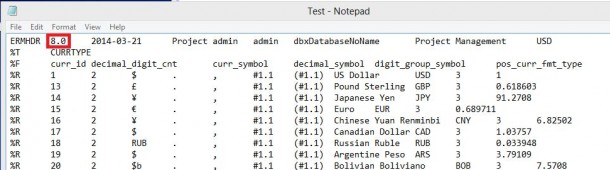
3) Then save, and close, make sure that you are not changing file extension to .txt instead of .xer by mistake when saving.
4) Then import that file to Oracle Primavera P6 as usual.
It was found that in most cases this tip works between all Oracle Primavera P6 versions, but please note that in later versions of Primavera P6 there are additional fields, which may get dropped during import when you import to an older version. So please check your data carefully to make sure that everything is OK after the import, and that no vital data is missing.

