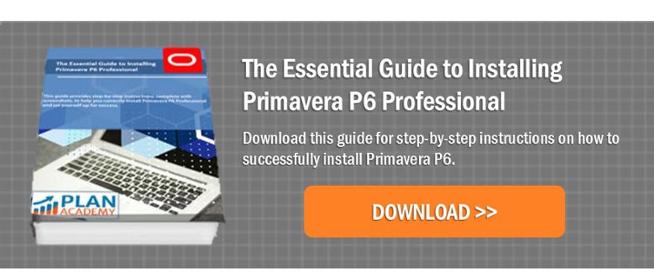Are you experiencing issues with Primavera P6 version 15.1 already?
Recently Primavera P6 version 15.1 was released and although it brought some new features to the table there seemed to be some glitches hanging around also.
Are you wondering why the jump from 8.3 to 15.1? Find out why all Primavera P6 products made the jump to 15.1 and check out what’s new in Primavera P6 15.1.
Listed below are some issues that were resolved using the Primavera P6 patch 15.1.1.0 for Primavera P6 Professional and Primavera P6 Enterprise Project Portfolio Management version 15.1.
Primavera P6 Professional Project Management
- When Refreshing in client after changing activity code name in web
- Visualizer: Refresh button does not refresh project data
- Not able to set 12:00am time on the primary or secondary activity constraints
Primavera P6 Enterprise Project Portfolio Management (web)
- PRE15.1 IE Alert to save changes does not appear upon navigating from resource admin pg
- PERF: Resource assignment page freezes in spreadsheet view in 15.1
- PERF: Uncefact export takes long time for export
- Invalid value dialog box appears when 10 digit number separated with hyphen is entered
- Uncefact export incorrect syntax
- Selecting multiple parameters in case prmaudit BI reports
- IE alerts to save changes appears twice upon navigating from resource assignm pg
- Uncefact export I – Resource assignment cost and units to be reported separately
- Java development toolkit
- [P6 15.1]: TeamMember doesn’t work if P6 domain is extended for BPM 12C for JDK7
- Uncefact export template – Allow editing of dates
- History interval of project or WBS should always be saved
- UN/cefact & MSP templates issues
Primavera P6 Professional for Enterprise Project Portfolio Management
- AVAA0 When refreshing in client after changing activity code name in web
- Visualizer: Refresh button does not refresh project data
- Version number incorrect when P6 Professional installed VIA Clickonce (1.0.0.0)
- SQLITE XML export import will fail for PM installed from Clickonce
- Not able to set 12:00am time on the primary or secondary activity constraints
- Scheduled services dialogs should display date/time using client local time zone
Check out the post on How to find the Latest Patches to learn how to can fix your latest software issue(s). Also check our list of major Primavera P6 releases.
Source: http://support.Oracle.com.