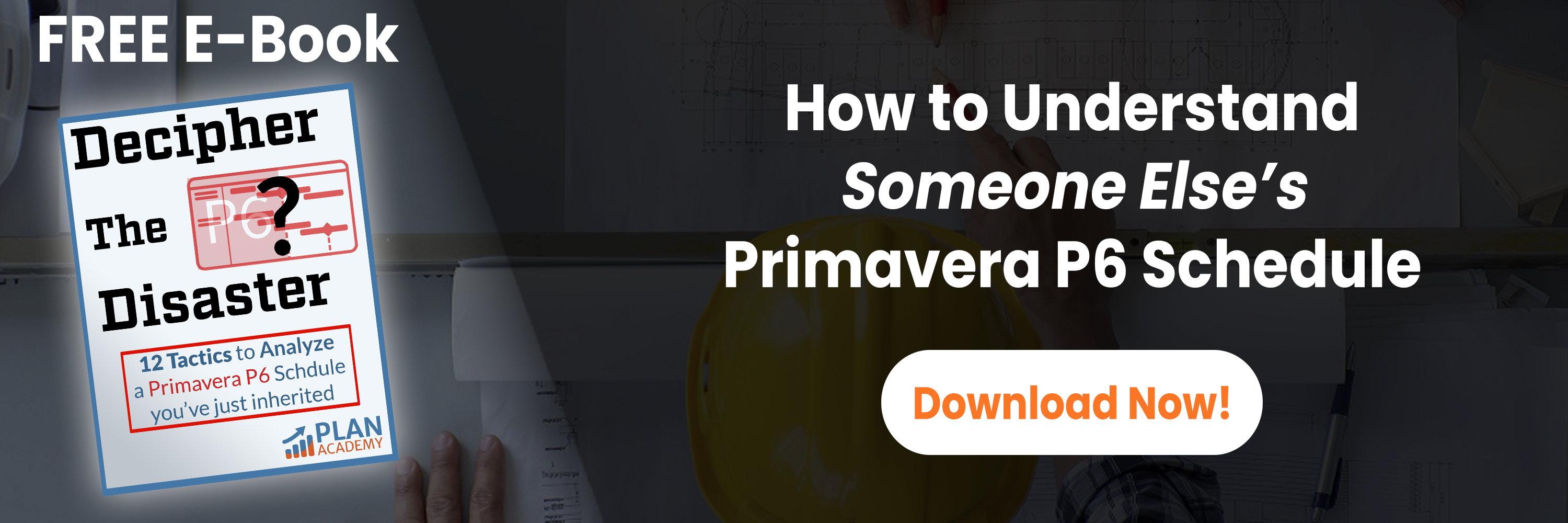You stepped into work today and were suddenly whisked away to a meeting, only to hear that you will be taking over full responsibility for someone else’s project plan and schedule. Whether you like it or not you will have to tackle understanding this new schedule. So what now!? Before you freak out in a quiet little corner, breathe and take the first steps of trying to understand as much as you can of the Primavera P6 schedule you’ve just been handed.
Here are 4 tactics that you can utilize to avoid getting overwhelmed when taking over someone else’s schedule, whether it is a straightforward plan or disastrous abomination.
1. Figure Out How The Plan Was Created By Reviewing All Documentation
Ask for ALL supporting documentation before you try to unravel your new schedule.
Here’s a list of what you should inquire about:
- Request the Project Charter
- Ask for the approved Work Estimate
- Ask for any Scoping docs
- Ask for any relevant Drawings
- Request all Specification documents
- Get and read any relevant Contractual documents
- Is there a Document Repository on a file share somewhere these and other documents might be located? Find out and start getting up to speed.
2. Look At The Bigger Picture – Dates, Durations, Deadlines
Don’t get lost in the little details of project execution and controls.
Find the 4 key project dates and analyze them:
- Planned Finish Date
- Planned Start Date
- Data Date
- Must Finish By Date – the project’s Deadline
Make sure these dates line up correctly. For example: ensure the Data Date is within the bounds of the Planned Start and Finish Dates.
3. Do A Walk Through With The Project Manager
Reach out to your project manager or project sponsor and schedule a meeting for a thorough review of the schedule so that you are able to understand the goals, key dates, progress, etc.
Some questions that you can ask for clarity are:
- What was working well with the previous scheduler? What was not working well?
- What reporting or statusing processes should you know about? Other processes?
- Does the schedule have known gaps? Is it missing scope?
- What areas of the schedule should you focus on addressing first?
- Does the schedule represent accurate progress in the field? Is it up to date?
- What impacts do you foresee that will affect the schedule?
4. Evaluate The Project’s Size
Knowing the size of the project that you are tackling is important. This will help you accurately determine the number of activities and structure of the project plan.
There are 2 features in Primavera P6 that can help you determine the size of your project. Here we will look at:
- What is the overall duration of the project?
- How many activities make up the schedule?
Activity Count in Primavera P6
- Add the Column “Activity Count” to your Activity layout. This is a simple column with a value of “1” in each activity field. Use it to tally the number activities on screen.
- Turn off any Filters and Group by WBS.
- Note the totals for the column “Activity Count” for the project and for each phase or WBS level.
What You Should Look For:
- How long is the schedule in days?
- Could it be better divided into multiple schedules?
- How many activities make up the schedule?
- Are there enough activities to represent the duration of the project? (i.e.: is there enough detail?)
- Are there too many activities? (i.e.: is there too much detail?) Overly large schedules are hard to update, change and manage. Can you combine or merge activities or use steps to remove unnecessary activities?
Want More?
For 9 more tactics and in depth explanations and helpful hints on how to understand and decode someone else’s project schedule download the eBook Decipher the Disaster.