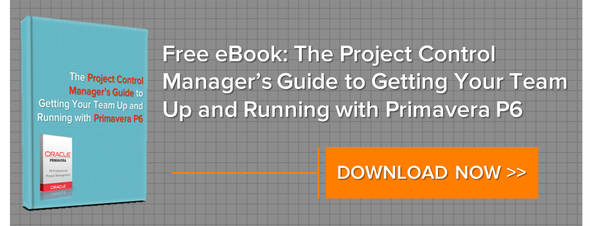We’ve all become accustomed to using our smartphones for vital things like banking and email, but did you ever think you would be using it to track where you last left your tools? Mobile apps are helping to speed up business processes and make it easier to access and record information. And new innovative apps are helping construction professionals get results too.
In 2014, 36% of construction firms use more than 5 different mobile apps according to a recent survey by Canvas – a cloud-based service that lets companies replace manual paper work with mobile apps.
The survey results were collected from more than 1,600 top level decision makers who were dependent on manual processes. In the construction industry here’s what apps most used for:
- 49% for work orders
- 31% for checklists
- 61% for inspections
According to a survey on Statista, 197 billion apps were downloaded in 2017. Among those 197 apps, the most popular categories highlighted on another survey by Statista are:
- Tools: 99.8%
- Communication: 99.4%
- Productivity: 92%
Mobile apps are being developed rapidly, so why not use them to your advantage.
Check out the top 17 construction apps that you should know about below.
 1. App Name: Construct
1. App Name: Construct
Developer: Construct LATAM
Available for: Apple and Android devices and web
Cost: Free
Category: Collaboration & Communication
What does it do?
Construct is a collaborative app that allows contractor’s to document and track what’s occurring on the job-site in real-time. Construct is used to connect engineers, architects and project managers.
- Assign tasks to team members who receive immediate notification.
- Document project updates with pictures, voice and text notes.
- Monitor quality of work with the ability to close or reopen task items.
- Develop formatted reports in one click.
- Use a digital plan to highlight locations of a task or issue.
- Security – Easily remove project information from any device in one click.

2. App Name: ShareMyToolBox
Developer: Viewpoint Construction Software
Available for: Apple devices
Cost: Free
Category: Productivity
What does it do?
ShareMyToolBox helps construction contractors share tool availability with others on site. You can find out what tools are available and what tools are being used and by whom. ShareMyToolBox is most useful for small contractors and allows contractor’s to:
- Document and track an unlimited number of tools
- Item title, description
- Manufacturer, Model number
- Purchase date and price
- Warranty date
- Link to manufacturer’s website
- Link to owner’s manual
- User-defined category
- Up to six pictures of the item
- Sharing status on/off (visible to connections or private)
- You can simply request a tool.
- Mark it as none-shareable and have user-defined lender terms.
- The status of the tools is colour-coded and a transaction history is stored.
 3. App Name: Sightspace 3D
3. App Name: Sightspace 3D
Developer: Limitless Computing
Device: Apple and Android
Cost: $39.99USD
Category: Design
What does it do?
If you work with Trimble SketchUp and 3D CAD designs, Sightspace 3D lets you envision the buildings, materials, fixtures and can also help check for errors while in construction. Before making permanent decisions, create 3D models in a real world setting where you can have a virtual walk through.
- Uses native SketchUp files for model privacy.
- You can orbit, pan and zoom to navigate models.
- Overlay 3D designs onto the real world using the device camera.
- Share annotations, photos, screenshots and more via email or social networking.

4. App Name: Mobile Inspection
Developer: Cityforce Inc.
Available for: Apple and Android
Cost: Free
Category: Safety
What does it do?
Mobile Inspection helps you create and customize checklists and punch lists which make it easy to capture data from multiple inspectors. You can record data through image, text, drop down, multi-select items and check boxes among others. There is also an option to score and rank your checklist so you can analyze trends across various sites. Mobile Inspection can also link customers to any inspections that were done for them also without having to deal with loads of paperwork.
 5. App Name: My Shiftster
5. App Name: My Shiftster
Developer: Newmetrics
Available for: Apple and Android
Cost: Free
Category: Time Management
What does it do?
Great for mangers who want automated updates on employee availability, vacation requests, and late/sick notifications. It’s an easy way to track and manage schedules.
- Get alerts on start times.
- Broadcast shifts you might want to pick up, give away or trade.
- Sync your work schedule on your calendar.
 6. App Name: Latista for Construction Management
6. App Name: Latista for Construction Management
Developer: Latista Technologies, Inc.
Available for: Apple
Cost: Free
Category: Project Management & Collaboration
What does it do?
Latistia makes it easier to bring project documents, including BIM into the field. This app allows contractors to mark up any issues directly on project drawings, complete inspection forms, and manage project workflows.
- Contractors can automate QA/QC process and track equipment, inspections and any overdue processes on a personal dashboard.
- You can identify, record and track construction deficiencies with the Punch List.
- Generate reports that can automatically be sent to subcontractors and owners.
- Sign approvals for full inspections directly on a tablet.
- Access a library of standard reports to easily track trends, project performances, and possible problems.
- Work offline of documents and then sync it to the app.

7. App Name: SKYSITE
Developer: ARC Document Solutions
Available for: Apple, Android and Windows
Cost: Various based on number of users
Category: Productivity & Collaboration
What does it do?
SKYSITE is a cloud-based document and management platform that lets users manage construction data in real time. SKYSITE is a great tool when collaborating because it allows users to view, store, manage, search and distribute documents no matter your location.
Some features you can look forward to are:
- Real-time project activity tracker that delivers complete user analytics.
- You can download files directly without internet connection.
- Customize reports and distribute automatically.
- Support various construction document formats.
 8. App Name: CCS safety
8. App Name: CCS safety
Developer: Capital Construction Solutions
Available for: Apple and Android
Cost: $4.99USD and optional $0.99USD per user per month fee for administrative website
Category: Site Safety
What does it do?
CCS Safety is used to document hazards, safety reviews and incident reports. You can use this app to perform safety inspections and immediate share with contractors.
- CCS Safety provides 54 job-site safety categories with thousands of safety questions.
- You can benchmark results to minimize future risks.
- Access seven performance metrics in real-time.
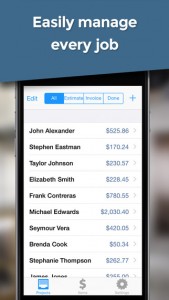 9. App Name: Quick Service Estimates and Invoices
9. App Name: Quick Service Estimates and Invoices
Developer: Logical Engine Inc.
Available for: Apple
Cost: Free
Category: Forms – Estimation and Invoices
What does it do?
Eliminate paper work with Quick Service Estimates and Invoices – create and email professional estimates, invoices and receipts. You can add your company information, items, notes, customer information and keep track of payments with this app. (The free app let you use it for only 3 projects.)
 10. App Name: Procore Construction Management Software
10. App Name: Procore Construction Management Software
Developer: Procore Technologies, Inc.
Available for: Apple and Android
Cost: Free for registered users
Category: Productivity & Collaboration
What does it do?
If you’re looking for an app that allows you to manage your project data remotely this may help. Procore Construction Management Software App lets users create, and share project information. A cool feature is if you make changes or add project information offline, once you are connected the updates would automatically sync to the web for other users.
With Procore Construction Management Software you can compare projects, add log entries, mark up drawings, attach sketches, manage submittals, contacts, punch lists, and print documents in various formats including PDFs, Word, Excel, Spreadsheet and Text files.
 11. App Name: e-Builder
11. App Name: e-Builder
Developer: e-Builder, Inc.
Available for: Apple and Android
Cost: Free
Category: Productivity & Collaboration
What does it do?
e-Builder is an app that allows you to access your project information anywhere. It improves on on-site accountability through real-time updates.
This app provides a simple way to managing and documenting your project information such as project drawings, documents, progress reports and photos, planning, execution, maintenance and the ability to communicate through the app without lag. Stepping out of the office won’t be a hassle anymore because e-builder provides real-time project updates.
 12. App Name: GenieBelts
12. App Name: GenieBelts
Developer: GenieBelt, Inc.
Available for: Apple and Android
Cost: Free
Category: Project Management
What does it do?
GenieBelt is a real-time project management productivity tool. This mobile reporting app lets its users update progress without having to sit in meetings that could possibly be taking up precious time if you need to be on-site. You get real-time updates from your team and you can take pictures of any issues that needs attention right away.
- Get detailed construction reports daily
- Collaborate in real-time to help reduce any inconveniences
- Oversee your project from start to finish and see where your schedule can be forecasted
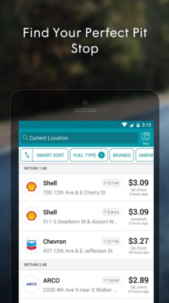 13. App Name: GasBuddy
13. App Name: GasBuddy
Developer: GasBuddy Inc.
Available for: Apple and Android
Cost: Free
Category: Travel
What does it do?
If you’re in construction, you must have to travel a lot from on-site to the office or from site to site. GasBuddy will help you save some time finding a gas station – but better yet, help you find the best price in the area you’re in or driving pass.
Screenshot from Goolgle Play
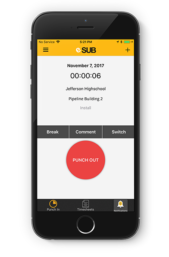 14. App Name: eSub Mobile Construction Software
14. App Name: eSub Mobile Construction Software
Developer: eSUB
Available for: Apple and Android
Cost: Free
Category: Project Management
What does it do?
The eSub app gives you that security in knowing that your project reports, field notes, photos, RFI’s, contacts and team details are all in one place and can be accessed and updated in real-time.
This app is a cloud-based solution which allows for less paper flying around on desks and more work being done and projects moving forward – organize your time and increase work flow with this app.
 15. App Name: Autodesk BIM 360 Team
15. App Name: Autodesk BIM 360 Team
Developer: Autodesk Inc.
Available for: Apple and Android
Cost: Free
Category: Productivity & Collaboration
What does it do?
BIM 360 Team offers live review time and the ability for team members to make changes and provide live updates. You can access and update your designs from anywhere as this is a cloud-based solution. This app supports over 65 3D and 2D files.
Screenshot from Goolgle Play
- Get feedback from your team in multiple locations
- Provides a centralized work-space for your team that allows for easy contact, transfer of files and collaboration
- Organize reports and reviews
- Comment and mark-up on large 3D models in real-time
- Reduce waste of overproduction and design rework
 16. App Name: B2W Software
16. App Name: B2W Software
Developer: B2W Software
Available for: Apple and Android
Cost: Free
Category: Project Management
What does it do?
B2W is an all-rounded app which offers scheduling, field tracking, dispatching, and construction maintenance in one. This app allows workers on-site to track equipment, transfer data and fill requests in real-time.
Screenshot from Goolgle Play
- Communicate in real-time with those in the office and in the field
- Instantly analyze and access reports
- Manage scheduling and resources
- Plan and manage work orders
- Record labour hours and equipment’s used
 17. App Name: JobFLEX
17. App Name: JobFLEX
Developer: JobFLEX
Available for: Android – IOS and Web versions coming soon.
Cost: Free
Category: Estimates & Bids
What does it do?
JobFLEX is an invoice and estimating app for contractors. You can create invoices and estimates in no time and deliver the quotes in real-time. You can store your clients, record invoices, equipment’s and get paid quicker.
This app doesn’t require internet access.
The construction industry relies on advanced technologies to help with project development and execution and construction apps can certainly assist in successful project completion. The apps above are just some of many that are available to help support data accuracy and boost collaboration and communication.
Do you use these apps?
If you’re currently using an app that works wonders for you please share in the comments below and help out your fellow industry professionals. What functions are important to you in a construction management app?
EDITOR’S NOTE: This post was originally published September 2015 but has been updated and revamped for completeness and accuracy. The update includes 17 apps instead of the original 10.